- Home /
4.3 - Errors jump to the wrong line numbers
After installing 4.3 and upgrading my project from 4.2, it seems like all the compiler errors jump to the wrong line numbers when double-clicking it.
The number written in the error is correct, but it jumps to the wrong place. Sometimes completely off, and sometimes just a few lines. The file was saved and compiled, and not edited after whatsoever, so it should work.
Running OSX 10.9 using Unity 4.3.0f4 with the new MonoDevelop bundled with 4.3. I did seem to see it happen on a friends computer as well, who was running Windows 8 with Visual Studio instead, but I'm not 100% sure it was the same issue.
Just read the line number from Unity and go manually. Gotten used to doing it.
Edit :
I use NotePad++ which definitely doesn't jump-to-line from Unity anyway. When you do it manually you get a better feel for your scripts, in my opinion. It's why I say, do it manually. Didn't mean for it sound unhelpful, just see it as the better method :)
Not to sound rude, but that's not very helpful. Perhaps you have, but there are probably lots of people who use it consistently, like me. When it's broken, it's misleading, confusing and inconsistent that double-clicking gets you to a line that's completely unrelated to the error itself.
As a long-time sufferer of Xamarin (the non-unity version of monodevelop 4), I can safely say that
agh why did they ever touch anything after 3.x, nothing works ever
Always be careful and always double-check everything you do. Save frequently and keep backups, you never know when a find-in-files is going to act like a replace-in-files with no confirmation dialog.
After doing some research before, when I had debugging problems with 2.6, I though 4.0.1 will be a great step. People were praising it, clai$$anonymous$$g it to be superior to the 2.6 version.
But now, only a day after 4.0.1 release for Unity, it doesn't look so good anymore. This is not a first bug related to new version I see here since yesterday, and seeing comments like the one from Loius makes me shiver...
Answer by Acegikmo · Nov 13, 2013 at 07:37 PM
I got help from NCarter in the #unity3d irc channel, who suggested deleting the MonoDevelop preferences in the Library folder (OSX).
Here's what I did (In order):
Shut down Unity and MonoDevelop
Delete "Library/Preferences/MonoDevelop-Unity-4.0" (Not sure where that would be on Windows, perhaps in the registry?)
Reinstall Unity along with the bundled MonoDevelop
Restart computer
That fixed it for me, along with several other issues, such as not being able to open .shader files, intellisense barely working, and more! :)
It cleaned up another problem for me - I didn't have the original issue you had, but I did have some very weird effects
Your answer

Follow this Question
Related Questions
The console no longer takes you directly to the error in the script? 1 Answer
Internal Compiler Error 1 Answer
Internal Compiler Error 1 Answer