- Home /
Move object around another custom-made object
Hi,
I've been working on a game which is a 3D Platformer. I started creating a grinding system. I want my player to move across a custom-made curved object that I made in Blender.
I do not want points on the rail and do not want to lerp the player across them. I would like to create an object and then apply the grind script to it and be able to grind smoothly.
Is this possible? Or do I have to use points in an array?
Thanks!
Answer by robcbryant · Mar 17, 2014 at 10:30 PM
If it's a custom mesh collider it may be possible. You also need your player as a CharacterController for the Move() function--which is very smooth movement.
If you had a curved rail and the mesh collider is a curved tube--you could set it as a collision that starts the grind script whenever the player touches it. The script would shoot a RayCast, looking for the tube collider--and adjust the players position relative to the RayCastHit. You may need more than one RayCast to actually "hit" the tube mesh collider.
EDIT: I'm assuming that once you hit the mesh collider--the character will move forward in the direction it's already facing automatically. If you spray a few rays from the base of the character in all possible directions the rail could be--you should be able to hit it and update the character's movement--I mean this way is similar to just following a bunch of points--but the script it automating that process for you in a sense. I haven't tried something this complicated but in theory it should work--ie. character always moves forward and it adjusts to the left/right relative to the tube mesh collider(or up as well if the ramp curves upward) Good luck!
I would upvote but I can't (I do not have 15 rep yet D:). Great answer, and it worked!
Your answer

Follow this Question
Related Questions
Multiple Cars not working 1 Answer
Script Errors! 2 Answers
Help In Making a SphereCast for 3D Tire! Working RayCast Script included! 0 Answers
Move Camera only along y and z axis, but not both? 1 Answer
2.5D ledge hang with javascript 0 Answers