- Home /
Animation in Unity 4.3
I am pretty new to unity and have figured out a lot but now I am breaking in to animation and havent found much help. My game is 2d graphics. I simply am trying to animate an object when I invoke a method, play it once then stop it. The script for the invoke is attached to my main camera. I want the animation on a plane it's supposed to act as a warning something is approaching (like jet pack joyride). Also I need speed control for the animation.
I will post the code I am currently using but feel this could be accomplished with something simpler. I just dont understand how to animate in unity ( I have no prob in photoshop!). Also 4.3 has a bunch of new techniques for this and I don't know whats best, the Animator is nice but seems to be overkill for what im trying to achieve. Thank you soo much for any help im a little stuck.
using UnityEngine;
using System.Collections;
public class Animation : MonoBehaviour {
public float FPS;
private float secondstowait;
public bool loop;
public Texture[] frames;
public int currentFrame;
public bool stop;
// Use this for initialization
void Start () {
currentFrame = 0;
secondstowait = 1/FPS;
StartCoroutine (Animate());
}
IEnumerator Animate(){
stop = false;
if(currentFrame >= frames.Length)
if( loop == false)
stop = true;
else
currentFrame = 0;
yield return new WaitForSeconds(secondstowait);
renderer.material.mainTexture = frames[currentFrame];
currentFrame++;
if(stop == false)
StartCoroutine(Animate());
}
// Update is called once per frame
void Update () {
}
}
Bueller....? Anyone at least know of a good tutorial or have advice whether I should use the animator or old style sprite animation?
Your answer

Follow this Question
Related Questions
2D Animation does not start 1 Answer
2d animation how to stop your animation and set a condition 0 Answers
2DAnimator Freezes first time an animation is played 0 Answers
Animation component in Unity 4.3 doesn't work? 2 Answers
2D sprite animation issue 0 Answers