- Home /
Display Playerpref string in GUI.TextField.
Hey, i've got some trouble as im trying to display a Playerpref string in a gui textfield, heres the code:
var name1 : String = PlayerPrefs.GetString("Player1 Name"); var namevar1 : String;
function OnGUI () { GUI.Box (Rect (10, 40,500,500), ""); GUI.Label (Rect (20, 50,100,20), "Spelare #1 - "); namevar1 = GUI.TextField (Rect (90, 50,100,20), ""+name1); PlayerPrefs.SetString("Player1 Name", namevar1); //player1lvl = GUI.TextField (Rect (195, 50,100,20), ""+player1lvl); //PlayerPrefs.SetString("Player1 Level", player1lvl); //p1use = GUI.TextField (Rect (300, 50,15,20), ""+p1use); //PlayerPrefs.SetString("Player1 Use", p1use); }
Made lines that ain't relevant right now comments. Thanks in advance!
Current code:
var playerName : String;
function OnEnable() { playerName = PlayerPrefs.GetString("Player1 Name", "Player 1"); }
function OnDisable() { PlayerPrefs.SetString("Player1 Name", playerName); }
function OnGUI () { if (GUI.Button (Rect (10,10,100,20), "Instllningar")) showMoreGui = true;
if (showMoreGui) {
GUI.Box (Rect (10, 40,500,500), "");
GUI.Label (Rect (20, 50, 100, 20), "Spelare #1 - ");
playerName = GUI.TextField (Rect (90, 50, 100, 20), playerName);
if (GUI.Button (Rect (400, 510,100,20), "Stng"))
showMoreGui = false;
}
}
Answer by Tommy · Apr 07, 2011 at 12:58 PM
Here isa sulotion, that works just fine for me:
var namevar1 : String; var name1 : String;
function Update() { name1 = PlayerPrefs.GetString("Player1 Name"); namevar1 = name1; }
function OnGUI () { GUI.Box (Rect (10, 40,500,500), ""); GUI.Label (Rect (20, 50,100,20), "Spelare #1 - "); namevar1 = GUI.TextField (Rect (90, 50,100,20), ""+namevar1);
if (GUI.changed)
{
PlayerPrefs.SetString("Player1 Name", namevar1);
}
}
This will display the playerpref string "Player 1 Name", in the GUI textfield.
Answer by Statement · Mar 28, 2011 at 02:50 PM
You aren't passing the same variable to the textfield as you get returned.
namevar1 = GUI.TextField (..., name1); // See that you use different variables?
Also, it is probably better to make load/save in OnEnable and OnDisable because I heard PlayerPrefs is somewhat slow. This also makes your GUI code much cleaner. Varsgod :)
var playerName : String;
function OnEnable() { playerName = PlayerPrefs.GetString("Player1 Name", "Player 1"); }
function OnDisable() { PlayerPrefs.SetString("Player1 Name", playerName); }
function OnGUI () { GUI.Box (Rect (10, 40, 500, 500), GUIContent.none); GUI.Label (Rect (20, 50, 100, 20), "Spelare #1 - "); playerName = GUI.TextField (Rect (90, 50, 100, 20), playerName); }
I'm still trying to get this working for 18 objects that should do the same (18 textfields). Just woundering what the second var at the "playerName = PlayerPrefs.GetString("Player1 Name", "Player 1");" does? :)
The second variable "Player 1" is the default value returned if there was no value to start with. For example, playing the game for the first time. It's just a convenience so you don't have to write code such as if !exists player1, set player1 "Player 1". If you are going to repeat input like that I'd suggest you make a function that handles this automatically. Store each player value in a new class for easier variable management.
I suggest you make helper functions like LabelTextField which accept two parameters (except rect). Like so: LabelTextField(Rect (10, 40, 500, 500), "Spelare #1", player1.name);
And also make a higher level function like PlayerGUI(Rect(.....), player1) which in turn make use of LabelTextField, which you also have to code for yourself. $$anonymous$$uch cleaner than having a ton of controls right after each other :)
To group gui items make use of GUI.BeginGroup and GUI.EndGroup. That way you can work with relative position. There's also GUILayout so you don't have to deal a lot with rect sizes. Either way works of course and as long you get the job done any way is the right way :)
Your answer