- Home /
Blender imported model textures has wrong rotations and repeats
Hello Answers! I recently learned some Blender, and created a house. I can't figure out why the repeats and rotations of the materials will not transfer. (The house brick is sideways, as is all of the shingles). I could manually change the repeats, but most of the rotations are wrong. For steps: I import the model in unity, then select each sub piece and drag the texture where the material slot for them is. I'm new to doing models and I could be missing something. I did the tiling by doing basic UV stuff applied to faces. My UV window is just a black mask in Blender I believe since I wanted the texture on each piece not stretched over them all.
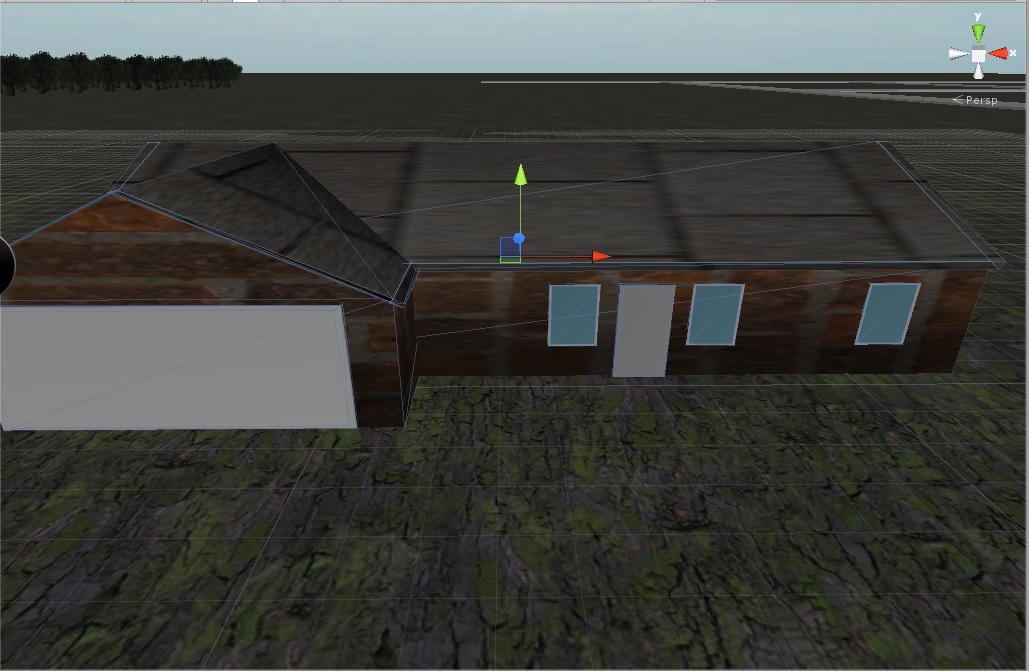
Sorry, but could anyone help me with this? or link to a tutorial that I might do this correctly? Thanks
Answer by Deathpyre · Apr 01, 2014 at 04:19 AM
I finally found this tutorial ([Unity+Blender: Simple Building Tutorial 2/2 ]) that taught me the proper way to texture these. Though it was not as easy as the original way that I did it, this was much more clear (I could not see the textures in un-rendered blender before). And it comes into Unity with the correct rotations and repeats (and if you want you can change the repeats in Unity).
Thanks for people that tried to help, and I hope this helps others
[Unity+Blender: Simple Building Tutorial 2/2 ]: https://www.youtube.com/watch?v=omggv3gDH_k
Answer by ava4414 · Mar 31, 2014 at 03:09 PM
You have to check the orientation of the model in blender, because two orientations are different, that happened to me and i fix it in blender and then in unity everything change
Well, some of the textures are in the RIGHT orientation. Not to mention the rotation that would be needed in blender is different for each side. But I tried it and it doesn't seem to help... do you know of any tutorials I could look at?
Your answer

Follow this Question
Related Questions
Textures from Blender to Unity 0 Answers
Too many material elements on Blender imports? 2 Answers
How do I import .blend files properly? 0 Answers
why isnt my object showing up? 1 Answer
How to fix distorted model in unity 1 Answer