- Home /
Answer by Cynikal · Jul 26, 2018 at 04:48 PM
Black is black. Black can't be tinted.
If you just set the image tint to red, it'll be the effect that you want.... unless the border isn't true black.
This is a really good solution for this specific question. I'd go with this unless you'll be using different border colors in the future.
i have a circle with black boundary and rest of the area is white.
Good so try using this answer, it should work
i have a script that is working properly to detect boundary color that is black , so i have no worry about boundary color detection. what all i need to detect the position of a pixel on which i have clicked by mouse on the image.Please see the uploaded picture in comments to understand deeply. Thanks @Cynikal
Answer by brendanperry05 · Jul 26, 2018 at 04:46 PM
You could place a red circle over the image in the place you want filled and enable the image when the mouse is clicked.
i just want to fill these pixels only that are in the circle. Can you help me out to find the pixel position (x,y) on this image?
The circle is made up of a bunch of pixels and that would be a very inefficient way to go about doing this. If there is something else you haven't told us about what you're trying to do then let us know. Otherwise, either one of the two answers you have will work just fine with very $$anonymous$$imal effort.
Actually i have a single sprite that contains some partitions with black boundary and i want to fill color with a single click in a specific portion . Please see attached picture so you can get clear idea what i want to do and why?
I don't think so that it will be good approach to use different sprites ins$$anonymous$$d of filling pixels in my case.
Your answer