- Home /
Unity 5 light baking made my terrain invisible
So I've did my first correct working light bake in Unity 5 and I actually have 2 problems. I thought when light was baked and not realtime runtime should go smoother and easier, but actually it's about the same or even a bit laggier. Also my editor runs SUPER slow now that that lightbake is complete...
But that isn't even the main problem. The main problem is that my terrain is completely invisble after my light bake. Does anybody have an idea what could have caused this??
Would be so thankful if anybody could help me out!
Answer by deets · Nov 25, 2015 at 02:35 PM
Ok the reason why it still was slow was probably cause I had Ambient GI on realtime instead of baked. Rebaking now to see for sure, still no clue why my terrain goes invisible :s
Ok putting the Ambient GI on realtime and rebaking didn't do anything for me... First I thought my terrain didn't dissapear anymore, since it still showed after the bake. But when I saved my scene/project and restarted the thing it was gone again...
This is a serious anoying problem, anybody that can help me?
Terrain dissapeared on mobile, was fixed when I changed it to PC / mac
Your answer

Follow this Question
Related Questions
Invisible trees? 1 Answer
Tree lighting problems 0 Answers
Lighting Banding Artifact 0 Answers
Baked Lightmaps never finish baking in Unity - what is a minimum "test bake" light setting? 0 Answers
Lighting and Rendering 0 Answers