- Home /
Stamina Bar Help
Hi!
I have a working script for a walking and sprinting mechanism. The thing I was wondering about was how to make a stamina bar that slowly goes down when you're running and when you've stopped running it goes slowly up again.
Here's my script:
#pragma strict
@script RequireComponent( AudioSource )
var walkSounds : AudioClip[];
var runSounds : AudioClip[];
var walkAudioSpeed : float = 0.4;
var runAudioSpeed : float = 0.2;
private var walkAudioTimer : float = 0.0;
private var runAudioTimer : float = 0.0;
var isWalking : boolean = false;
var isRunning : boolean = false;
var walkSpeed : float = 8; // regular speed
var runSpeed : float = 20; // run speed
var sprintDuration : float = 10.0;
private var sprintTimer : float = 0;
private var chCtrl: CharacterController;
private var chMotor: CharacterMotor;
function Start()
{
chCtrl = GetComponent(CharacterController);
chMotor = GetComponent(CharacterMotor);
}
function Update()
{
SetSpeed();
if ( chCtrl.isGrounded )
{
PlayFootsteps();
}
else
{
walkAudioTimer = 1000.0;
runAudioTimer = 1000.0;
}
}
function SetSpeed()
{
var speed = walkSpeed;
if ( Input.GetAxis( "Horizontal" ) || Input.GetAxis( "Vertical" ) )
{
if ( Input.GetKey( "left shift" ) || Input.GetKey( "right shift" ) )
{
// Running
isWalking = false;
isRunning = true;
}
else
{
// Walking
isWalking = true;
isRunning = false;
}
}
else
{
// Stopped
isWalking = false;
isRunning = false;
}
// check the sprint timer
if ( isRunning )
{
sprintTimer += Time.deltaTime;
if ( sprintTimer > sprintDuration )
{
isRunning = false;
isWalking = true;
}
else if ( chCtrl.isGrounded )
{
speed = runSpeed;
}
}
else
{
sprintTimer -= Time.deltaTime;
}
chMotor.movement.maxForwardSpeed = speed;
}
function PlayFootsteps()
{
// Play Audio
if ( isWalking )
{
if ( walkAudioTimer > walkAudioSpeed )
{
audio.Stop();
audio.clip = walkSounds[ Random.Range( 0, walkSounds.Length ) ];
audio.Play();
walkAudioTimer = 0.0;
}
}
else if ( isRunning )
{
if ( runAudioTimer > runAudioSpeed )
{
audio.Stop();
audio.clip = runSounds[ Random.Range( 0, runSounds.Length ) ];
audio.Play();
runAudioTimer = 0.0;
}
}
else
{
audio.Stop();
}
// increment timers
walkAudioTimer += Time.deltaTime;
runAudioTimer += Time.deltaTime;
}
Does anyone know how to add this?
Google is your best friend when you have troubles: http://hdmark.com.au/tutorials/sta$$anonymous$$abar
Nice script, looks familiar ;)
Just create a normalized value with
sprintTimer / sprintDuration;
Then use that as a modifier for a GUI bar, whatever ...
Thanks for the script, it's awesome! :D I'm not the best at scripting things so can you please tell me how to do it? I've added this code for the gui:
function OnGUI()
{
GUI.Label (Rect (Screen.width/2-160, Screen.height/2-450, 400, 50), sta$$anonymous$$aTexture);
}
Now what?
Answer by AlucardJay · Apr 10, 2014 at 07:10 PM
I modified the script a little as I never tested it for that answer, and found some strange things happening with the sprint timer going out of bounds.
Now there is a line in the function SetSpeed that clamps the sprint timer :
sprintTimer = Mathf.Clamp( sprintTimer, 0, sprintDuration );
When I say create a normalized value, this means create a value between 0 and 1 that represents the percentage of stamina available. With this percentage, you can modify another value to represent that percentage, eg :
stamina = sprintTimer / sprintDuration;
You can use this value in the width of the GUI bar :
GUI.DrawTexture( Rect( 30, Screen.height - 80, 400 * stamina, 50 ), staminaTexture );
so if stamina is full, the width will be 400; if the stamina is empty, the width will be 0.
but the sprint timer is backwards (max when no stamina, 0 when full stamina), so the stamina line needs to be inverted :
stamina = 1.0 - ( sprintTimer / sprintDuration );
Since I have modified a few things in the original script, here is the complete code with a stamina bar GUI texture included :
//------------------------------//
// Footsteps.js //
// Written by Alucard Jay //
// 4/11/2014 //
//------------------------------//
#pragma strict
@script RequireComponent( AudioSource )
public var walkSounds : AudioClip[];
public var runSounds : AudioClip[];
public var walkAudioSpeed : float = 0.4;
public var runAudioSpeed : float = 0.2;
private var walkAudioTimer : float = 0.0;
private var runAudioTimer : float = 0.0;
var isWalking : boolean = false; // these can be private
var isRunning : boolean = false; // these can be private
public var walkSpeed : float = 8; // regular speed
public var runSpeed : float = 20; // run speed
public var sprintDuration : float = 10.0;
private var sprintTimer : float = 0;
private var stamina : float = 0.0;
public var staminaTexture : Texture;
private var chCtrl: CharacterController;
private var chMotor: CharacterMotor;
function Start()
{
chCtrl = GetComponent(CharacterController);
chMotor = GetComponent(CharacterMotor);
}
function Update()
{
SetSpeed();
if ( chCtrl.isGrounded )
{
PlayFootsteps();
}
else
{
walkAudioTimer = 1000.0;
runAudioTimer = 1000.0;
}
}
function SetSpeed()
{
var speed = walkSpeed;
if ( Input.GetAxis( "Horizontal" ) || Input.GetAxis( "Vertical" ) )
{
if ( Input.GetKey( "left shift" ) || Input.GetKey( "right shift" ) )
{
// Running
isWalking = false;
isRunning = true;
}
else
{
// Walking
isWalking = true;
isRunning = false;
}
}
else
{
// Stopped
isWalking = false;
isRunning = false;
}
// check the sprint timer
if ( isRunning )
{
sprintTimer += Time.deltaTime;
if ( sprintTimer > sprintDuration )
{
isRunning = false;
isWalking = true;
}
else if ( chCtrl.isGrounded )
{
speed = runSpeed;
}
}
else
{
sprintTimer -= Time.deltaTime;
}
sprintTimer = Mathf.Clamp( sprintTimer, 0, sprintDuration );
chMotor.movement.maxForwardSpeed = speed;
stamina = 1.0 - ( sprintTimer / sprintDuration );
}
function PlayFootsteps()
{
// Play Audio
if ( isWalking )
{
if ( walkAudioTimer > walkAudioSpeed )
{
audio.Stop();
audio.clip = walkSounds[ Random.Range( 0, walkSounds.Length ) ];
audio.Play();
walkAudioTimer = 0.0;
}
}
else if ( isRunning )
{
if ( runAudioTimer > runAudioSpeed )
{
audio.Stop();
audio.clip = runSounds[ Random.Range( 0, runSounds.Length ) ];
audio.Play();
runAudioTimer = 0.0;
}
}
else
{
audio.Stop();
}
// increment timers
walkAudioTimer += Time.deltaTime;
runAudioTimer += Time.deltaTime;
}
function OnGUI()
{
if ( staminaTexture ) // check there is a texture so it doesn't error if not
{
GUI.DrawTexture( Rect( 30, Screen.height - 80, 400 * stamina, 50 ), staminaTexture );
}
}
Answer by VoidScreamer · Apr 10, 2014 at 09:22 AM
Create an empty game object that holds the stamina
in the update function use a damp function like Mathf.smoothdamp
smoothdamp( firrst number , target number , external vairable for speed(normally zero) , transition time)
in example : Var1 = Mathf.SmoothDamp (0 , 15 , speed , 5);
after playing , in 5 seconds , 0 reaches 15 . that means every second 3 units are added.
notice , that speed variable should be defined OUTSIDE of the Update function .
Your answer