- Home /
hide animated Sprite by code (SpriteRenderer)
i am trying to hide sprite (SpriteRenderer component) which is animated by mecanim using animation in unity (it's not spritesheet animation, it's animated sprite gameobject)
i can't find way how to hide it by code
when i use
GameObject.Find("gameobjectname").GetComponent<SpriteRenderer>().enabled = false;
it's not affecting the sprite at all, i can't even click on the component checkbox to disable it in runtime
when i use
GameObject.Find("gameobjectname").GetComponent<SpriteRenderer>().color = Color.red;
then it colors the sprite to red
any ideas what i do wrong or is it just impossible to hide object which is animated?
Answer by komodor · Feb 10, 2014 at 09:42 AM
i maybe solved it, animator changed name of sprite attached in SpriteRenderer, when i renamed gameObject to same name as sprite, it started to work
however this is bug in unity, because coloring works with different name
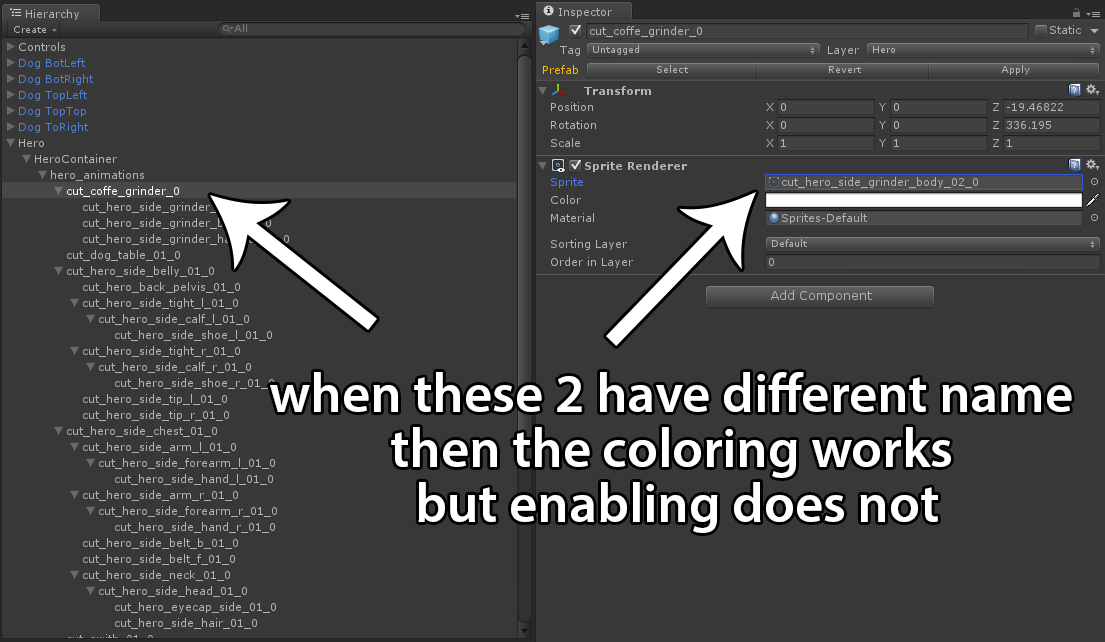
Update:
only way I achieve what i need now is to colorize the sprite by color with zero alpha because if i need animate the sprite then i actually switch the sprites attached in the sprite renderer ... however it's general inconsistency i guess, when i call component on gameObject it should work same way with all properties
Answer by ramp · Nov 03, 2014 at 05:42 AM
Hi, You can use the codes listed here.
private SpriteRenderer sprite_renderer;
void Update()
{
sprite_renderer = GetComponent<SpriteRenderer> ();
sprite_renderer.enabled = false;
}
Thanks
Your answer