- Home /
Slope sliding mechanism problem
I'm using an adapted version of the FPSWalkerEnhanced script (http://wiki.unity3d.com/index.php?title=FPSWalkerEnhanced). This is my code:
using System.Collections;
using System.Collections.Generic;
using UnityEngine;
using UnityEditor;
public class PlayerController : MonoBehaviour {
public CameraController cameraController;
private CharacterController controller;
private Transform myTransform;
private float speedX = 0;
private float speedY = 0;
private float speedZ = 0;
private float moveX = 0;
private float moveZ = 0;
public float acceleration;
public float decelleration;
public float walkSpeed;
public float runSpeed;
public float gravity;
private float slideLimit;
private float rayDistance;
private bool grounded = false;
private Vector3 moveDirection;
private Vector3 contactPoint;
private RaycastHit hit;
public float antiBumpFactor = .75f;
void Start () {
controller = GetComponent<CharacterController>();
myTransform = transform;
rayDistance = controller.height * .5f + controller.radius;
slideLimit = controller.slopeLimit - .1f;
}
void FixedUpdate () {
float maxSpeed = Input.GetButton("Run")? runSpeed : walkSpeed;
float direction = (180 + cameraController.GetViewDirection()) * Mathf.Deg2Rad;
float forward = (Input.GetKey("w") ? 1 : 0) + (Input.GetKey("s") ? -1 : 0);
float right = (Input.GetKey("d") ? 1 : 0) + (Input.GetKey("a") ? -1 : 0);
moveX = Mathf.Sin(direction) * right + Mathf.Cos(direction) * forward;
moveZ = Mathf.Sin(direction) * forward - Mathf.Cos(direction) * right;
float ratio = Mathf.Sqrt (Mathf.Pow(moveX, 2) + Mathf.Pow(moveZ, 2))/maxSpeed;
if (ratio != 0) {
moveX = moveX / ratio;
moveZ = moveZ / ratio;
}
if (moveX > speedX)
speedX = Mathf.Min (speedX + acceleration*Time.deltaTime, moveX);
else if (moveX < speedX)
speedX = Mathf.Max (speedX - decelleration*Time.deltaTime, moveX);
if (moveZ > speedZ)
speedZ = Mathf.Min (speedZ + acceleration*Time.deltaTime, moveZ);
else if (moveZ < speedZ)
speedZ = Mathf.Max (speedZ - decelleration*Time.deltaTime, moveZ);
moveDirection = new Vector3 (speedX, 0, speedZ);
if (grounded) {
//sliding stuff
bool sliding = false;
if (Physics.Raycast(myTransform.position, -Vector3.up, out hit, rayDistance)) {
if (Vector3.Angle(hit.normal, Vector3.up) > slideLimit)
sliding = true;
} else {
Physics.Raycast(contactPoint + Vector3.up, -Vector3.up, out hit);
if (Vector3.Angle(hit.normal, Vector3.up) > slideLimit)
sliding = true;
}
if (sliding) {
print ("true");
Vector3 hitNormal = hit.normal;
moveDirection = new Vector3(hitNormal.x, -hitNormal.y, hitNormal.z);
Vector3.OrthoNormalize (ref hitNormal, ref moveDirection);
moveDirection *= 5;
} else {
print ("false");
moveDirection.y = -antiBumpFactor;
}
}
moveDirection.y -= gravity;
grounded = (controller.Move(moveDirection*Time.deltaTime) & CollisionFlags.Below) != 0;
}
void OnControllerColliderHit (ControllerColliderHit hit) {
contactPoint = hit.point;
}
}
However, the sliding mechanism glitches out edges of cubes and planes, making it impossible to jump down from them.  I am new to unity, so I'm finding it hard to solve this problem. Does anyone know a solution?
I am new to unity, so I'm finding it hard to solve this problem. Does anyone know a solution?
Answer by j0nk · Apr 17, 2018 at 01:46 PM
After some debugging I found out that the RayCast was colliding with the character's own controller. This was solved by adding a condition:
if (Physics.Raycast(myTransform.position, -Vector3.up, out hit, rayDistance)) {
if (Vector3.Angle (hit.normal, Vector3.up) > slideLimit && hit.collider != controller)
sliding = true;
} else {
Physics.Raycast(contactPoint + Vector3.up, -Vector3.up, out hit);
if (Vector3.Angle (hit.normal, Vector3.up) > slideLimit && hit.collider != controller)
sliding = true;
}
Your answer

Follow this Question
Related Questions
How to add a value to a Raycast Vector 1 Answer
Gravity makes player slide on any slope!!! Check if rigidbody Isgrounded not working 0 Answers
Sliding Problem Tomb Raider like game C# 1 Answer
How to make third person character aim at object in front of camera? 1 Answer
Spawning object by using ray 1 Answer