- Home /
GUI always covering screen - how to make use of it?
In my mobile game, I have scaleforms GUI covering 1/3 of the screen completely all the time. Now I think, why should I render everything behind this area at all?
Like this:
http://drh2.img.digitalriver.com/DRHM/Storefront/Company/ubi/images/screenshots/MM7_2.jpg
Can I somehow make this area to work along with occlusion culling?
Or maybe, faster way is to use 1 Camera to render GUI, and 2nd Camera render-to-texture and then show on that smaller portion of the screen? This way, I'll have more vision, but would it hurt performance?
Basically, my question is - how could I use this all-the-time covered area affectively to aid either performance or visuals? Any recommendations?
Answer by Eric5h5 · Jan 24, 2014 at 07:00 AM
You don't need any rendertextures, just two cameras. Set the viewport rect of the second camera so it covers part of the screen.
Your answer