- Home /
How to calibrate my accelerometer data
So I'm making a simple game that involves tilt control for android. I am trying to calibrate it so that the device accounts for position upon start-up. So if the user is holding it at an angle, the game will factor that in and adjust the acceleration. Here is my code:
public class PlayerInput : MonoBehaviour
{
float xatstart = 0;
float yatstart = 0;
void Start()
{
xatstart = Input.acceleration.x;
yatstart = Input.acceleration.y;
}
void Update()
{
Vector3 dir = Vector3.zero;
// we assume that the device is held parallel to the ground
// and the Home button is in the right hand
// remap the device acceleration axis to game coordinates:
// 1) XY plane of the device is mapped onto XZ plane
// 2) rotated 90 degrees around Y axis
dir.x = (-Input.acceleration.y-yatstart);
dir.z = (Input.acceleration.x-xatstart);
// clamp acceleration vector to the unit sphere
if (dir.sqrMagnitude > 1)
dir.Normalize();
// Make it move 10 meters per second instead of 10 meters per frame...
dir *= Time.deltaTime;
// Move object
transform.Translate (dir * speed);
}
}
But whenever I test it, it acts super wacky on tilt. Any suggestions on how to fix this?
Answer by Bluewell · Mar 13, 2014 at 09:39 PM
public class PlayerInput : MonoBehaviour
{
float xatstart = 0;
float yatstart = 0;
public float speed = 20f;
private Vector3 Move;
void Start()
{
xatstart = Input.acceleration.x;
yatstart = Input.acceleration.y;
}
void Update()
{
Vector3 dir = Vector3.zero;
// we assume that the device is held parallel to the ground
// and the Home button is in the right hand
// remap the device acceleration axis to game coordinates:
// 1) XY plane of the device is mapped onto XZ plane
// 2) rotated 90 degrees around Y axis
dir.x = (-Input.acceleration.y-yatstart);
dir.z = (Input.acceleration.x-xatstart);
// clamp acceleration vector to the unit sphere
if (dir.sqrMagnitude > 1)
dir.Normalize();
// Make it move 10 meters per second instead of 10 meters per frame...
dir *= Time.deltaTime;
// Move object
Move = new Vector3 (speed * dir.x,transform.rigidbody.velocity.y, speed * dir.z);
transform.rigidbody.velocity = Move;
}
}
It depends on what you want to tilt exactly. I assume that you have a rigidbody attached to the object that you wanted to tilt, "Use Gravity" is unchecked and working on 3D. Try to copy-paste above script and see if it's working for you. One more thing: you may use Input.acceleration.normalized too for smoothing the movement instead of normalizing it with dir.Normalize().
Answer by fedorsky · Sep 08, 2015 at 01:37 PM
@Bluewell where did you get dir.z and dir.x variables? they are no in the begining of script maybe this is old unity version?
Hi, I know this is an old thread but if you're still wondering dir.z and dir.x came from Vector3 dir = Vector3.zero;. since dir is a Vector3 it has .x .y and .z components
Your answer