- Home /
Unity - Simple Water
Is there any FREE way to get the water shader/texture look better? now it looks like minecraft and it has no transperency at all.
iwe seen videos with folks having awsome water textures but they never said anything about it so i dont know where they got it.
Those awesome water textures are probably from Unity Pro. One way you could try is coding your own water shader.
Answer by xSmurfKasketter · Mar 11, 2014 at 10:15 PM
If you want to experiment there are some who have gotten decent, not great but decent results by using one of the default transparent shaders and for example a snowflake or something similar as a texture.
Answer by getyour411 · Mar 11, 2014 at 10:19 PM
https://www.youtube.com/watch?v=kPQJTml1eJs
Personally I think the free water is fine. "Transparency" in most water is a fallacy, especially uniformly.
Answer by AlucardJay · Mar 12, 2014 at 03:31 AM
Edit :
It was also brought to my attention this method doesn't render anything behind the water, I have modified the answer to hopefully fix this.
solution is: at line 58-59 of the FX-Water Simple shader, after
// -----------------------------------------------------------
// Fragment program
replace :
Subshader {
Tags { "RenderType"="Opaque" }
Pass {
with :
Subshader {
Tags { "Queue"="Transparent" "RenderType" = "Transparent" }
Blend SrcAlpha OneMinusSrcAlpha
ColorMask RGB
Pass {
=========================================================================================
original answer
You can make the free water transparent by modifying the FX-Water Simple shader : http://forum.unity3d.com/threads/46991-Transparent-Water
solution is: at line 58-59 of the FX-Water Simple shader, after
// -----------------------------------------------------------
// Fragment program
Comment by TechnicalPirate :
replace :
//Subshader {
// Tags { "RenderType"="Opaque" }
// Pass {
with :
Subshader {
Tags { "RenderType" = "Transparent" }
Blend SrcAlpha OneMinusSrcAlpha
ColorMask RGB
Pass {
I created a copy of the FX-Water(Simple) and replaced the Code like discribed above.
On my Computer Transparenz works fine in 3ds $$anonymous$$AX and Unreal Engine 3. But in UNITY Transparenz makes Objects invisibly at all. I tried out different Gradients and Grid Pattern in my Alpha but my Waterplane looks like deleted. How can I use an Alpha for 50% Opacity, not just ON or OFF? And who needs absolut transparent $$anonymous$$aterial?
Don't forget to modify the alpha value in the material, (see my answer here). It was also brought to my attention this method doesn't render anything behind the water, I have modified the answer to hopefully fix this, basically change the Tags line to :
Tags { "Queue"="Transparent" "RenderType" = "Transparent" }
Another reference link I had bookmarked and forgot about :
Your answer

Follow this Question
Related Questions
Need help with URP Lit Shader 1 Answer
Animate Toon Water on Plane? 0 Answers
Fog effect on shader 0 Answers
Reveal texture at position 0 Answers
Boat wake/foam 0 Answers