- Home /
Outdated
Joystick movement and turning 3rd person(Static Camera)
I am trying to make a game where you have a static camera(it doesn't move) then using 2 joy sticks, move a cube around on a plane and the other joystick rotating the cube. The issue is I have never used joysticks before and am at a loss as to how to even get started.
So far I have made a joystick texture in Photoshop and used NGUI and set them up in the correct positions on the screen using NGUI sprites.
I really want to avoid just using packages as I want to understand the coding.
I guess a good place to start would be how to make the joystick move with my thumbs with out being able to drag them around the screen!
Sorry about the kinda broad question but I can't find anything on the internet on how to do it except people just saying "Use this package" :(
Thanks in advance.
Follow this Question
Related Questions
Android C# JoyStick Movement 0 Answers
Making my Game Object face according to direction of mobile joystick 2 Answers
How to use Joystick from Standard Assets? 0 Answers
Joystick movement Android 2D 0 Answers