- Home /
The question is answered, right answer was accepted
PlayStore Upload Failed. "You uploaded an APK that is signed with a different certificate to your previous APKs. You must use the same certificate."
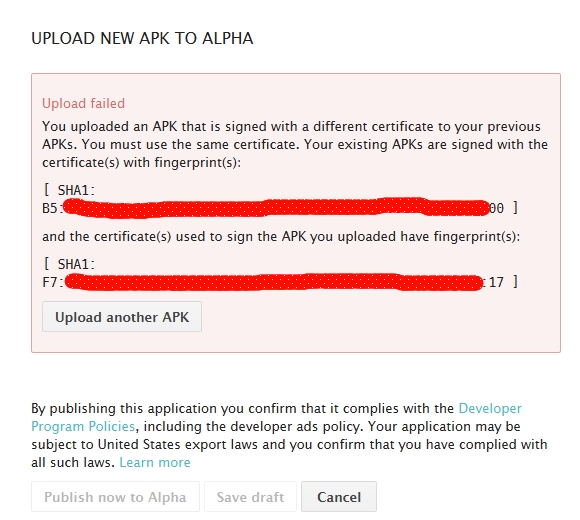
I used the same key as the previous versions while signing, for both keystore and the alias. But I'm developing the app in both my work PC and home PC. So the keystore file path is different in both versions (but the keys are same). Is that causing this problem? If yes, how can I make the app development portable?
watch this one your all answer is here
Answer by BlackPanda · Jun 24, 2014 at 06:15 AM
Okey so as it turns out, the path of the keystore file should be the same throughout the project development. So it is better to develop the entire project in one machine or create a file path in the other machine which is same as in the original project. Hope it helps someone. If there's another solution, please post. :)
EDIT: This issue no longer exists in Unity. It was solved in 4.6.x versions. You just have to select the same keystore file in every machine you work, irrespective of their folder path.