- Home /
How to put a reference on a prefab through the script ?
Hello,
I pick the same example as this tutorial : Unity - GetComponent
On difference, I add a List<>.
public class AsecondaryScript : MonoBehaviour
{
public int maVariable = 120;
public List<string> testList = new List<string>();
void Start ()
{
testList.Add ("Objet A 1");
testList.Add ("Objet A 2");
testList.Add ("Objet A 3");
}
}
I link this script on a GameObject named : Pair1-1
Next, I put this script on another GameObject named : Pair1-2
public class AmainScript : MonoBehaviour
{
public GameObject otherGameObject;
private AsecondaryScript anotherScript;
void Awake()
{
anotherScript = otherGameObject.GetComponent<AsecondaryScript> ();
}
IEnumerator Start ()
{
yield return new WaitForEndOfFrame ();
Debug.Log ("Result 1 : " + anotherScript.maVariable);
Debug.Log ("Result 2 : " + anotherScript.testList);
Debug.Log ("Result 3 : ");
foreach(String m in anotherScript.testList)
{
Debug.Log( "->" + m);
}
}
}
And finally, I put the reference GameObject Pair1-1 in "OtherGameObject" and it work.
The problem is, if both of my GameObject are Prefabs and are not put in the interface, I can't refer Pair1-1 to Pair1-2.
I need to do it with script.
But how could I do this ?
Answer by salex100m · Mar 18, 2015 at 12:34 AM
when the prefab is Instantiated, it is "awoken" so you can do this (attach the apple to one gameobject, and the banana to another) :
using UnityEngine;
using System.Collections;
public class AppleScript : MonoBehaviour {
public GameObject theGOwithBanana;
void Awake(){
theGOwithBanana = GameObject.Find ("GameObject1");
}
}
using UnityEngine;
using System.Collections;
public class BananaScript : MonoBehaviour {
public GameObject theGOwithApple;
void Awake(){
theGOwithApple = GameObject.Find ("GameObject2");
}
If the game object already exists in the game (not instantiated at run time), this will also work. Also, don't use "Find" anywhere other than Awake/Start.
Your answer