- Home /
Collision Problems
Hey guys I'm having an issue I can't figure out for nothing..... I am making a spaceship game, almost like a 3d world shooter like Star Fox, not a rail game.
Well everything was working fine, no issues, like I could crash my aircraft into the ground and it would either A) Go through it, or come right back up (which of course I would make it blow up for hitting the ground so no issue there right?) Well now, for no apparent reason my collisions just aren't working right between my aircraft, when it touches the ground it acts as if it's magnetically stuck to it, and when I do finally get off of the ground (IF) I can get off the ground, the aircaft acts all jumpy, my camera goes whereever it wants and the Aircraft goes in whatever direction it wants. The thing is, I didn't do anything to make it act any differently, Ive deleted, tried new scripts, etc. Now it's just gone stupid on me, here is a video of my issue guys.
https://www.youtube.com/watch?v=GEiVAy6xs3c
(I'VE NOTICED IF I MESS WITH THE CONSTRAINTS FOR THE COLLISIONS IT TRIES TO FIX THE PROBLEMS FOR THE MOST PART, HOWEVER, I CAN'T SELECT THEM ALL OR I GO ENTIRELY THROUGH THE GROUND AS IF IT DIDN'T EXIST. ANY IDEAS GUYS?
Just noticed as well it works with North, South, West and East... I have it constrained to everything but the Z Axis for rotation and I noticed lets say North and South, North makes my ship go up, and south makes it go down.
Answer by N1warhead · Mar 19, 2014 at 08:17 AM
I Have FINALLY found the problem, I am only answering this for people who have this issue. I had my Mass, Drag, and Angular Drag set to 1,0,0. They needed to be 1,1,1 and now my issue is fixed!!!! 56 hours of figuring stuff out and that's all it was!!!! I had tried messing with them numbers, but never did 1,1,1. But that's the answer guys!!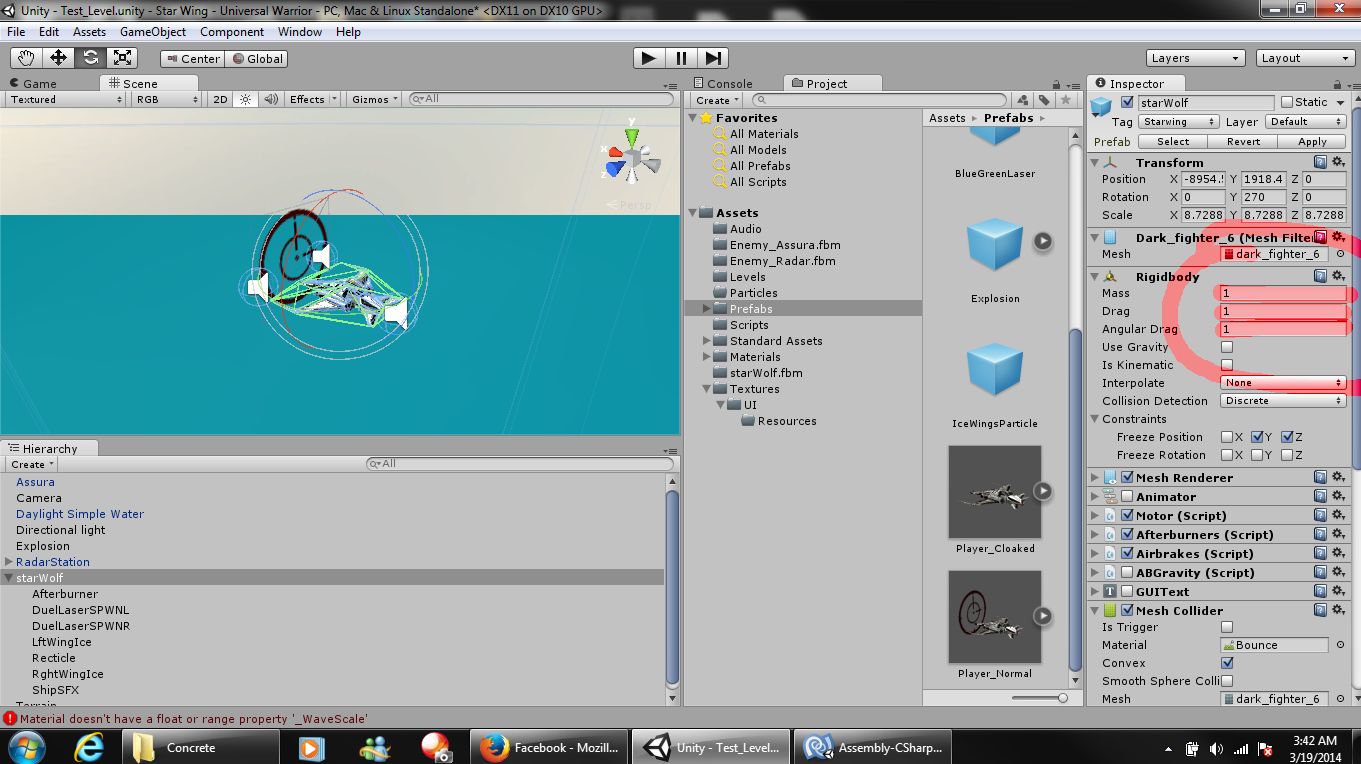
Your answer