- Home /
Switching between portrait/landscape sometimes the viewport does not update to the new screen resolution
On Android Only. Sometimes when in portrait mode, after switching to landscape the right side of the game gets cut off and just displays as black. The amount displayed seems to be the width of the screen in portrait mode. Also sometimes happens when switching from landscape to portrait. Never experienced this issue prior to Unity 5.
Answer by Wolfshadow · Aug 19, 2015 at 03:40 PM
Well, you can stop auto rotate from occurring. Just go to player prefs, and you should see the options for disabling certain views.
Well, we want it to auto rotate. Users should be able to play in portrait or landscape. So turning that off isn't really a solution, it would be ignoring the problem.
Your answer

Follow this Question
Related Questions
Android texture Problem? 0 Answers
Can Unity render to a secondary screen in Android? 0 Answers
Graphic issues on android tablet in Unity 5.2.1 0 Answers
i need help. Why my character looks so weird when i change Platform from standalone to android 0 Answers
Android light on map Mali-400 GPU 2 Answers