- Home /
Actually do something with GUI selection grid
How do I get a selection grid to actually to something. Like how would I clicked which button on the grid has been pressed then do something.
Here is my code so far
var gridId : int;
var gridRowX : int;
var menueGrid : String[] = ["Health", "Crafting", "Melee", "Guns"];
var gridXPos : int; // temporaray;
var gridYPos : int; // temporaray;
var gridXSize : int;
var gridYSize : int;
function OnGUI(){
GUI.skin = mySkin;
if(menueActive){
GUI.BeginGroup(Rect(xPos,yPos,500,300), mySkin.GetStyle("base"));
GUI.SelectionGrid(Rect(gridXPos,gridYPos,gridXSize, gridYSize),gridId, menueGrid, gridRowX,mySkin.GetStyle("grid1"));
Debug.Log(gridId);
GUI.EndGroup();
}
}
example :
public int selGridInt = 0;
public string[] selStrings = new string[] {"Grid 1", "Grid 2", "Grid 3", "Grid 4"};
void OnGUI()
{
selGridInt = GUILayout.SelectionGrid(selGridInt, selStrings, 2);
GUILayout.Box(selStrings[selGridInt]) ;
}
I tried your example. selGridInt dose not change, it just stays 0
opps, never $$anonymous$$d it dose. I just did not look carefully enough. Turns out Selection Grid returns a integer.
Answer by johnnymoha · Jul 10, 2013 at 01:28 AM
var selGridInt : int = 0;
var selStrings : String[] = ["Grid 1", "Grid 2", "Grid 3", "Grid 4"];
function OnGUI () {
selGridInt = GUI.SelectionGrid (Rect (25, 25, 100, 30), selGridInt, selStrings,2);
//selGridInt will change based on your selected box
if (selGridInt==whatever){
Debug.Log("stuff here");
}
}
Thanks to the both of you. If I would have read the API more carefully I would have realized that selection grid returns an int that needs to be stored in a varible.
how can i get a different script on a different object to know which one?
Your answer

Follow this Question
Related Questions
Setting Scroll View Width GUILayout 1 Answer
GUI.Toggle to only send one action, not repeated 1 Answer
Trouble getting GUI phone to open/close 1 Answer
3 sets of button activations GUI 1 Answer