- Home /
Null Reference Exception For Blocks C#
In a game that I'm creating in Unity, there is an issue with the game running. In the code that I'll put here, you'll see that I am attempting to call certain rounds and build a grid of blocks. Before, the game was running fine and it was finding the object that I was calling with no issues what so ever. Now, however, even though I haven't changed much if anything, it's throwing me a Null Reference Exception stating that Object Reference is not Set to an Object, even though it clearly is. Why is this happening? I'm not going to post the full script, because there's too much, but I'll post just the area where the Error is appearing. The variable for "firstBlock" IS being created as a variable in my public scope and is declared as a GameObject. So, I'm not sure why it's throwing me a Null Reference stating that there is no object attached to this section of code. Also, in my unity Scene, I've set the firstBlock to a GameObject I created in the game, so that's also not the issue.
#region createWorld
void createWorld (int i) {
int r = i+1;
Round thisRound = new Round();
thisRound.roundNumber = r;
if (r == 1) {
//Create a grid of blocks that chooses a random number and assigns an asset to that number
for (int x = 0; x<gridWidth; x++) {
for (int z = 0; z<gridHeight; z++) {
int chooseBlock = Random.Range(0, 3);
gameBoard.grid[x,z] = Instantiate(firstBlock, transform.position, transform.rotation) as GameObject;
//NULL REFERENCE ISSUE HERE ^^^
gameBoard.grid[x,z].AddComponent<Block>();
gameBoard.grid[x,z].transform.parent = transform;
gameBoard.grid[x,z].transform.localPosition = new Vector3 (x-4.5f, 1, z-4.5f);
gameBoard.grid[x,z].renderer.material.mainTexture = blockTex[chooseBlock];
gameBoard.grid[x,z].transform.localScale = new Vector3 (.95f, .95f, .95f);
}
}
}
else {
for (int x = 0; x<gridWidth; x++) {
for (int z = 0; z<gridHeight; z++) {
int chooseBlock = Random.Range(0, 5);
gameBoard.grid[x,z] = Instantiate(firstBlock, transform.position, transform.rotation) as GameObject;
gameBoard.grid[x,z].AddComponent<Block>();
gameBoard.grid[x,z].transform.parent = transform;
gameBoard.grid[x,z].transform.localPosition = new Vector3 (x-4.5f, 1, z-4.5f);
gameBoard.grid[x,z].renderer.material.mainTexture = blockTex[chooseBlock];
gameBoard.grid[x,z].transform.localScale = new Vector3 (.95f, .95f, .95f);
}
}
}
}
#endregion
#region roundControl
void roundControl () {
createWorld (0);
}
#endregion
#region Menu Controls
void OnEnable() {
startMenu();
}
public void playClicked() {
activateScreens(menuScreen.Level);
}
/*
public void instructionsClicked() {
activateScreens(menuScreen.Instructions);
}
*/
public void startMenu() {
activateScreens(menuScreen.Menu);
}
void activateScreens(menuScreen changeScreen) {
screen = changeScreen;
mainMenu.SetActive(false);
//mainInstruction.SetActive(false);
mainGame.SetActive(false);
switch(changeScreen) {
case menuScreen.Menu:
luckyBackground.renderer.material.mainTexture = firstMenu;
mainMenu.SetActive(true);
break;
//case menuScreen.Instructions:
//luckyBackground.renderer.material.mainTexture = firstMenu;
//mainInstruction.SetActive(true);
//break;
case menuScreen.Level:
roundControl();
luckyBackground.renderer.material.mainTexture = playGame;
mainGame.SetActive(true);
break;
}
}
#endregion
Answer by perchik · Mar 07, 2014 at 06:22 PM
Perhaps the instantiation isn't null but gameBoard.grid[x,z] is.
How do you initialize gameBoard.grid and has that actually happened before your call this?
gameBoard.grid is initialized earlier in the game as public GameObject[,] grid = new GameObject[10,10]; and also in my public scope as public Board gameBoard...I think, while answering this, I may have discovered my problem, before my Board class I'm creating "Round" class that controls the picking of Rounds...declaring that class caused my Board class to come up as null for some reason. So...now the issue is something completely other than this! Thanks for the help! haha it's much appreciated!
Your answer

Follow this Question
Related Questions
How do I nullreference this correctly? 1 Answer
Can't find source of trigger Null Reference Exception 1 Answer
Confused as to why I'm getting a NullReference Exception 1 Answer
C# Null Object Reference - Driving me mad! 1 Answer
Getting a reference to a group of ScriptableObjects implemented at runtime? 0 Answers