- Home /
Problem with SmartFoxServer 2X - LoginAssistantComponent
Hi everyone,
I have recently moved from PhotonServer to SmartFoxServer 2X as the basic networking solution behind my game. One of the basic reassons is SmartFoxServer offers a login assistant component. This Login Assistant component is a helper class that assists in creating a database-driven login system, without the hassle of writing the database access code.
I was able to do all steps server side up to configuring the component in my client. I have the server running, the DB, I can connect to it, but I really don't know how to handle the last part, which is to "Instantiate the component in the init() method of my Extension".
Basically, I have no clue what it means... I'm pretty new to coding and unfortunately I have been using unityscript mostly. I can read C#, but when it gets to including external libraries I get a little confused.
You can access the Sfs2X LoginAssistantComponent documentation here:
I included the SmartFox2.dll in my Plugins folder, and have the following code working properly letting me connect and disconnect from my server.
#pragma strict
import System;
import System.Collections.Generic;
import Sfs2X;
import Sfs2X.Core;
import Sfs2X.Logging;
var serverName = "insertmyserveriphere";
var serverPort = 9933;
var smartFox = new SmartFox(true);
function OnGUI() {
GUI.Box (Rect (20, 20, Screen.width - 40 , 25), "GAME NAME");
GUI.Box (Rect (20, 50, Screen.width - 40 , Screen.height - 90), "Connection Screen");
if (!smartFox.IsConnected) {
if(GUI.Button(Rect(40, 165, Screen.width - 80, 20), "Connect")) {
smartFox.Connect(serverName, serverPort);
}
}
else if (smartFox.IsConnected) {
if(GUI.Button(Rect(40, 165, Screen.width - 80, 20), "Disconnect")) {
smartFox.Disconnect();
}
}
}
My problem occurs when I add the following code in order to declare a LoginAssistantComponent() variable. I get an Unknown identifier: 'LoginAssistantComponent'. error.
function Test() {
var lac = new LoginAssistantComponent();
}
I know there is something else I have to do, but I have no clue what... Do I have to add another DLL in my project? do I have to "Include.Whatever" something else on top of my script? Do I have to wrap everything in something like
public class ScriptName extends Something.MonoBehaviour{
//code goes here
}
By the way... Anyone can explain to me what these include lines up top are used for exactly? And why in some other times you have to use "public class ScriptName extends Photon.MonoBehaviour" like I had to when using PhotonNetwork?
Thanks for the help :)
Answer by NggingCrew · Jun 12, 2014 at 04:28 PM
lac = new LoginAssistantComponent();
it's Server Code Extension for using Custom Login SmartFox (java).
in the unity you just call when you using LoginAssist Server Extension:
UNITY
void Awake() {
Application.runInBackground = true;
if (Application.isWebPlayer || Application.isEditor) {
if (!Security.PrefetchSocketPolicy(serverName, serverPort, 500)) {
Debug.LogError("Security Exception. Policy file load failed!");
}
}
if (SmartFoxConnection.IsInitialized)
{
smartFox = SmartFoxConnection.Connection;
} else {
Debug.Log("Whatever");
}
smartFox.AddEventListener(SFSEvent.CONNECTION, OnConnection);
smartFox.AddEventListener(SFSEvent.CONNECTION_LOST, OnConnectionLost);
smartFox.AddEventListener(SFSEvent.LOGIN, OnLogin);
smartFox.AddEventListener(SFSEvent.LOGIN_ERROR, OnLoginError);
smartFox.Connect(serverName, serverPort);
}
public void OnLoginError(BaseEvent evt)
{
Debug.Log("Error Login !!!");
}
public void OnLogin(BaseEvent evt) {
bool success = true;
if (evt.Params.Contains("success") && !(bool)evt.Params["success"]) {
loginErrorMessage = (string)evt.Params["errorMessage"];
Debug.Log("Login error: "+loginErrorMessage);
} else {
loginErrorMessage = "";
UnregisterSFSSceneCallbacks();
Application.LoadLevel("Whatever");
}
}
(Login from Database)
smartFox.Send(new LoginRequest(username, password, zone));
(Guest)
smartFox.Send(new LoginRequest(username,"", zone));
SERVER , USING NETBEAN
Don't forget add library sfs2x.jar and sfs2x-core.jar
import com.smartfoxserver.v2.components.login.LoginAssistantComponent;
import com.smartfoxserver.v2.components.login.LoginData;
import com.smartfoxserver.v2.extensions.SFSExtension;
public class YourServerName extends SFSExtension {
public LoginAssistantComponent lac;
@Override
public void init(){
lac = new LoginAssistantComponent(this);
lac.getConfig().loginTable = "tableUser";
lac.getConfig().userNameField = "Username";
lac.getConfig().passwordField = "Password";
}
}
Then Build Extension and place (.jar) in /SmartFoxServer_2X/SFS2X/extensions/YourExtensionFolderName
Setting Zone Extension with your .jar extension
note: if you activate the custom login on the server SmartFox, then he will use the login username from database. But if not, then automatically defined as a guest.
Your answer

Follow this Question
Related Questions
PlayerController and setting a variable 1 Answer
Smart fox+Mysql+unity=log in? 0 Answers
SmartFox2x SetVariable Request Error 0 Answers
SFS2X Client unusual disconnect cause Unity freeze 0 Answers
How to delete rooms in smartfox using C# 0 Answers