- Home /
Mouse movement on grid
Hey, I can't figure this out on my own, so I thought I might ask for some help. I'm having a problem with my Mouse movement. My character walks where I want it to, but I want to make it move in a grid, with 'Move Points'. I already have a script which casts a ray from the mouse position and detects collision, but now i want to make my character move over a grid. My script: using UnityEngine; using System.Collections;
public class MovementScript : MonoBehaviour {
public bool isCollider = false;
Vector3 movePosition;
public float speed = 10F;
public Transform player; //The Player
private float startTime;
public float duration = 1.0F;
public int gridSize = 1; //The size of one grid/tile
void Update () {
//The mouse click 'n walk part
RaycastHit hit;
Ray ray = Camera.main.ScreenPointToRay(Input.mousePosition);
if(Physics.Raycast(ray, out hit, Mathf.Infinity))
{
if(Input.GetMouseButtonDown (0))
{
movePosition = new Vector3(hit.point.x,
1.360456F, hit.point.z);
Debug.Log (hit.collider.name + " " + hit.point);
if (hit.collider.name != ("Tile(Clone)"))
{
isCollider = false;
}
else if (hit.collider.name == ("Tile(Clone)"))
{
isCollider = true;
}
if (hit.collider.tag == ("Player"))
{
Debug.Log("Player");
}
}
}
if (isCollider == true)
{
//Here the script for the actual movement
}
}
}
There might have to be a few changes in the 'movePosition = new Vector3.... etc.' In the game i'm making the player has to walk horizontal and vertical, not diagonal. I really hope someone might be able to help me.
Thanks in advance! :)
Answer by $$anonymous$$ · Jan 10, 2013 at 02:57 PM
If you want the character to move like that, you can realize that the vector that represents the movement (change of position) of the character is given like this:
moveVector = hit.point - transform.position;
Of course if you add this to transform.position, it's gonna be hit.point, effectively replacing the character. But you can also see that moveVector is a vector that's the sum of the vectors where each one has value for just one of the axes. It's like when you have a vector in a coordinate system (4,6), that is the same as (4,0) + (0, 6).
So what you do here is calculate moveVector, then in your movement code you go first on the X and then on Z (or the opposite), so you first get to the location transform.position + new Vector3(moveVector.x, 0, 0), then you go to transform.position + new Vector3(0, 0, moveVector.z), and you're there.
EDIT: I wrote a script which implements this principle with coroutines to keep the code nice and simple: **RectangularMover.cs**

One little question, though: Right now I have it defined like this
moveVector = hit.point - transform.position; movePosition = transform.position + new Vector3 (moveVector.x, 0, 0);
And in the 'if (isCollider == true)' statement this
transform.position = Vector3.$$anonymous$$oveTowards(transform.position, movePosition.x, speed * Time.smoothDeltaTime);
I've got the feeling I've done something wrong there... I also get the error: Best overloaded method $$anonymous$$atch for the Vector3.$$anonymous$$oveTowards and I think that is because I gave it just a single position and not a whole vector to move to. I don't know how to define the single x-z movement otherwise...
http://docs.unity3d.com/Documentation/ScriptReference/Vector3.$$anonymous$$oveTowards.html
You don't need to reference the x of movePosition because you only added moveVector.x to the position. So this will move your character only on the x axis:
transform.position = Vector3.$$anonymous$$oveTowards(transform.position, movePosition, speed * Time.smoothDeltaTime);
After you get there, you want to update movePosition like this:
movePosition = transform.position + new Vector3(0,0,moveVector.z);
Then you move again.
I added a link to the answer to a script I wrote. It does exactly what it should, but I used different variable names in it, and also tags ins$$anonymous$$d of names. Try to absorb it!
Your answer

Follow this Question
Related Questions
How To Sync Animation To Music or Bpm ? 2 Answers
Grid Letter Box is not expanding, 0 Answers
How to Place and arrange 3D cards using Grid and Bounds 0 Answers
How to name each grid cell in a grid... 0 Answers
Unity2D Grid disappears when zooming out 0 Answers