- Home /
Question on iOS iPhone4 GPU Frame Time
Hello everyone, I realize that general questions about Draw Calls, Frame Times, and other topics like those have been beat to death (and I've read a lot of them). But I just don't understand the data I am getting back from Xcode when testing on an iPhone 4 (so hopefully my semi-specific question isn't too done to death).
-I've got a scene with entirely static geometry and a 1st person player using a rigidbody. All the textures are using mobile-diffuse shaders (actually, everything is grey since the materials were just color coded from the modeling application - in case that matters).
Unity is showing:
47 Draw Calls (which I understand is mostly handled by the CPU)
22.2k verts (and I had way more verts with static geometry before with no trouble)
Xcode is showing:
Tiler Utilization @ 30% (which I understand has to do with processing verticies),
Renderer Utilization at 100% (which I understand has to do with texture rendering)
GPU Frame Time of 45ms.
So, why is the GPU frame to so very high? The amount of raw geometry doesn't seem to be a problem, and the shaders are appropriate. I just don't see why the times would be so high. If anyone has an idea as to the cause, I would love to hear it.
This isn't really an answer, more a comment, but the iPhone 4 has quite a lowly GPU considering its high screen resolution. It has to render a lot of pixels, so it would seem that it's not managing. To see if that is indeed the problem, apply VertexLit or Unlit/Texture and try again, or drop the rendering resolution to less than native and check.
I see, thank you for the heads up. I tried what you suggested and asked a follow-up question based on my results: http://answers.unity3d.com/questions/714243/question-on-ios-iphone4-resolution.html
Your answer

Follow this Question
Related Questions
Can an animated object become static again? 1 Answer
Why did my render time increase after lowering the vertex count? 2 Answers
Performance woe - full log given 1 Answer
How to get OpenGL frame capture under XCode in Unity4? 0 Answers
Performance Issue with RenderForwardOpaque.Render -> Clear 2 Answers