- Home /
Gun Turret Script. Help with distance C# Script
Hey guys I'm going to try and be as specific as can be as I'm completely new to C# Scripting. I'm trying to make a Gun Turret shoot at the play which is all sorted. But I'm having problems, I need to set 2 different distances one for the turret to start shooting and the other to start an alarm. Every time I set the distance for example the turret to shoot at the player 10 meters away from the turret. But it just shoots regardless if I set the distance. Here's the script below
using UnityEngine; using System.Collections;
public class Turret : MonoBehaviour {
public Transform target;
public float distance;
public float alarmRange;
public float firingRange;
public TurretFiring turretFiring;
void Update ()
{
transform.LookAt (target);
distance = Vector3.Distance(transform.position, target.position);
if(distance <= firingRange)
if(distance <= alarmRange)
{
turretFiring.canFire = true;
audio.Play();
}
else
turretFiring.canFire = false;
audio.Play();
}
}
Sweet thank you for your time. Although, when set my distance to 10 for the turret and 15 for the audio. It's still shooting when I'm not in the distance.
The problem might be in the TurretFiring code then. Have you tried using Debug.Log to make sure all the booleans come out correctly?
No, I'm still learning about this and I'm trying my best to sort out as much as I can but struggling at the moment. Here's the turretFiring script. Even if you help me with whats wrong and I can try fix it myself that would be great :)
using UnityEngine;
using System.Collections;
public class TurretFiring : $$anonymous$$onoBehaviour
{
public Rigidbody projectile;
public float projectileSpeed;
public float coolDown;
public float timer;
public bool canFire = false;
public GameObject particlePrefab;
void Update()
{
timer += Time.deltaTime;
if(timer > coolDown)
{
Fire ();
timer = 0;
}
}
void Fire()
{
GameObject particle;
particle = Instantiate(particlePrefab, transform.position, transform.rotation)as GameObject;
Destroy (particle,1.0f);
Rigidbody clone;
clone = Instantiate(projectile, transform.position, transform.rotation) as Rigidbody;
clone.velocity = transform.TransformDirection(Vector3.forward * projectileSpeed);
//clone.velocity = transform.TransformDirection(Vector3.forward * 10)
}
}
Ah, yes, see how you're not actually checking canFire? Try adding it to the if timer > coolDown condition:
if (timer > coolDown && canFire)
PERFECT!!!
Thank you so much. It's been stressing me out.
Answer by Uldeim · Nov 20, 2014 at 04:36 AM
Your if statements are malformed. That's likely the main cause of your issues. This is the most basic of C-like syntax, so if you're having trouble, I suggest looking at basic tutorials for JS, C, C++, C#, or Java, all of which use very similar syntax for all basic operations (though obviously, C# would probably be better, since you're using it here).
The crux of the issue displayed is that the first if, distance less-than-or-equal to firingRange, has no brackets. That means that it affects only the next line. Unfortunately, the next line in this case is your other if. The second if does have brackets, so it includes everything within them.
The else statement suffers from a similar fate. With no brackets, it only applies to the first expression after it, setting canFire to false. Audio will always play.
So therefore, in English, what you are saying is:
If Distance is less-than-or-equal to FiringRange then, if Distance is ALSO less-than-or-equal to AlarmRange set canFire to true and play my audio. If Distance is not less-than-or-equal to AlarmRange but is still less-than-or-equal to firingRange, set canFire to false. Then, regardless, play my audio.
What you probably meant is:
if(distance <= firingRange)
{
turretFiring.canFire = true;
audio.Play();
}
else if(distance <= alarmRange)
{
turretFiring.canFire = false;
audio.Play();
}
There are more efficient ways to do that, but that should work fine.
Lastly, a minor quibble: After pasting code, select it all and click on the little 101010 button. It'll avoid parts of it being outside the Code Block, such as the class definition and closing bracket in your question.
Your answer