- Home /
Array of enemies, first one in, last one out.
So yay! I finally built to my phone and I'm noticing a slight pause in the gameplay when their is a new wave of enemies spawned.
I know that it is from my instantiating them. So I need to change that into an array of enemy game object held off screen, and the spawner needs to pull from that array. However. How does that work?
I remember someone telling me about this "first one in, last one out" system. But I've done a search and so far I can't find even a mention of this system, let alone an example of how it works.
Can someone point me in the right direction?
Answer by haim96 · Mar 06, 2014 at 01:39 PM
what you are looking for is objects pool. in object pool you pre create the objects and then just enable them when you need them. when you done you disable them and they return to the pool.
here good article about this: http://www.gamasutra.com/blogs/WendelinReich/20131127/203843/C_Memory_Management_for_Unity_Developers_part_3_of_3.php
if you don't want to write your own there good few assets that will do the job.
since we posted almost the same answer at the same time i would like to add recommendation to product i'm working with that may help you:
https://www.assetstore.unity3d.com/#/content/6640
https://www.assetstore.unity3d.com/#/content/1010
:)
Thanks to both of you. Object pooling now rings a bell and I'll look into both those articles!
No problem =) Remember to tick one of us as the correct answer if we helped. @haim96 provided more and better links, so I recommend his answer. =)
You guys both helped me at roughly the same time, with roughly the same amount of help and set me on the path! So you two need to arm wrestle or flip a coin to see who gets it!
Answer by GameVortex · Mar 06, 2014 at 01:35 PM
You are looking for Pooling. The concept of pooling objects is to create them at the start and then keep them deactivated until needed. When finished with the object it is placed back in the pool. Here is good thread on it: http://forum.unity3d.com/threads/76851-Simple-Reusable-Object-Pool-Help-limit-your-instantiations!
Your answer