- Home /
How to create invisible walls in a 2d environment
Hi guys
This is my first time making a game so forgive me if I'm asking really easy questions. I've put together the basics of a top down 2d scrolling game for mobile devices. I'de like the player to be able to move in the centre of the phone but the sides are going to have walls for a background so moving in those areas would look really weird. I've tried adding cubes with box colliders but the character just pushes them out of the way or goes straight through I'm sure I'm missing something in the code and would really appreciate some help with this one.
Thanks
this is the code I'm using to move the character:
function Update()
{
if(Input.GetMouseButton(0))
{
ray = Camera.main.ScreenPointToRay (Input.mousePosition);
if (Physics.Raycast (ray, rayCastHit))
{
transform.position.x = rayCastHit.point.x;
}
}
}
You can disable or remove the mesh renderer component to make it invisible. If the character is pushing the cube it is likely because you need to check Is Trigger to true in your collider.
I checked 'is Trigger' and unchecked '$$anonymous$$esh Renderer' on the inspector of the cube but the character just goes straight through it :/ any other suggestions?
You'll have to attach a script which uses OnTriggerEnter and then stops the character from moving into it. I highly recommend watching the tutorial projects on the Unity site which covers this
thanks will do if i make any progress ill get back to you
thanks again for your help
I read a little about OnTriggerEnter and I started thinking about how I could implement it in my code and I got thinking about the raycast part of the code do you know if there is any way to kind of constrain where rays can go?
Answer by Mulldor · Mar 05, 2014 at 04:57 AM
I had the same problem when working in 3D. Are you moving your character with a rigidbody? If so, try to use alternate means for it, such as a standard character controller.
And you can use RayCasting with layersmasks.
I.e "int wallLayer = 1 << 9" declare the 9th layer in the layer list. Then you have to invert the mask to only trigger on the 9th layer:
wallLayer = ~wallLayer
Then in you use your rayCast with your wallLayer as your layermask
thanks guys for all your help after ages of going through tutorials and testing out multiple workarounds and getting nowhere (obviously myself at fault not the workarounds) I managed to put together a really basic botch-job. I basically added another camera that the ray casts would be sent from and made the area of that a lot smaller than the play area and then changed the code. I'll probably have to change this pretty quick but then hopefully ill understand layers and ontriggerenter a lot better and hopefully wont have too much trouble.
thanks again guys
Answer by Vitorcampea · Mar 05, 2014 at 07:41 PM
Hello,
If i undertood what do you want, invisible walls, when your player hit them he stop right?
First you will need your player to have Colider2D, same as the walls
For a player to able to move those invisible walls, means that they have RigidBody
Set walls "Mass" to 999, so they can be very heavy
Set walls Gravity to 0, so they wont fall down :P
Set player "Mass" to 0.01, so he cant push nothing, he will be very light
Set walls Gravity to 0, so he wont fall down
To turn them invisible just remove Sprite Renderer
To give them Colider Shape, you can use BoxCollider2D and change size, you will see some green line ;)
I hope i helped from what i undertood, good luck have a nice day
Your answer

Follow this Question
Related Questions
Physics raycast hit offset from where it should be 1 Answer
2D Bouncing formula doesn't work properly 2 Answers
2D Animation does not start 1 Answer