- Home /
"the process can not access the file because it is being used by another program"
Im having a lot of problems trying to run unity on windows vista business edition. Everytime I try to open any project I get the error "the process can not access the file because it is being used by another program".
Answer by Ashkan_gc · Nov 26, 2009 at 08:33 PM
you might have problems with UAC. try to run unity with admin privileges. right click on unity and choose run as administrator. also try to create projects in document folders and don't create them in windows root or ...
Answer by Jessy · Nov 26, 2009 at 07:47 PM
Yep, that's Windows Vista for you. My coworkers I have encountered this many times, in non-Unity related situations. Hopefully Windows 7 is the answer. I haven't used it.
you should just provide clean and clear, direct answers here. you can disscus things in forums
I provided truthful information. This error is not Unity-specific, and it's a pain that no one should have to deal with. You can take your $$anonymous$$us one and shove it. :-P
Answer by Graham-Dunnett · Feb 03, 2010 at 08:30 PM
This is sometimes caused by anti virus software running on your machine. If your AV software tries to do a real-time scan on files created by Unity it is possible that those files get locked by the AV software, preventing Unity from continuing to write them. If retrying gets things going (even if after 10 or 20 attempts) then you may have this problem. If so, consider temporarily turning off your AV software (with your machine disconnected from the network). If the problem goes away, then consider telling your AV software to not perform realtime scans on Unity project folders.
Your answer

Follow this Question
Related Questions
Something went wrong in the Beast lightmapper: Duplicate name 1 Answer
Mecanim-Statemachine caches old version? (was: One Transition blocks other Transitions) 0 Answers
How do you add a fixed joint to a first person controller 1 Answer
Render problems in web build (wrong colors) 1 Answer
Unity Setup Problem 0 Answers