- Home /
Blender 2.69 curves/nurbs makes mesh disappear in Unity
Hi guys. First up, I know there's an issue with Blender 2.69 and saving in edit mode. I've had that, and this is a separate issue. Since Blender 2.69, one of my meshes simply disappeared in Unity. The gameObject is still there in the editor hierarchy, and the child assets are still there, but the mesh itself is gone. I rolled back up blender 2.68, re-saved the file, and it re-appeared. Open and saved in 2.69, and it's gone again. I tried this with different meshes, and they were fine. After much messing about, I've discovered this is because only my first mesh uses circles in blender, with modifiers to make pipes. If I apply the modifiers and convert to mesh, then save, the model re-appears in Unity. The thing is, I'm not ready to convert my NURBS/paths to mesh - I want to retain the ability to move them around at will for now. What I find strange is that adding even a simple circle causes all objects in the file to stop rendering in Unity, not just the circle itself. I've tested this with a simple cube, saved and imported fine, then added a circle, pressed save, and alt+tabbed into Unity quick enough to watch it disappear. Very strange. Short of converting all of my curves to meshes, or using Blender 2.68, does anybody know how to make this work please?
Many thanks
Ian
Your answer