- Home /
Why does Convert.ToDecimal use Double.ToString internally?
I'm focused on improving the performance of a project and noticed this very strange behavior. When converting a Double to a Decimal, internally, the Convert code calls on Double.ToString!?! This actually is throwing off a fair amount of memory in my project because it gets called 30-40 times a frame. I can probably refactor away from using the Convert, but this internal behavior really surprises me.
Convert.ToDecimal(theDouble);
The Profiler: 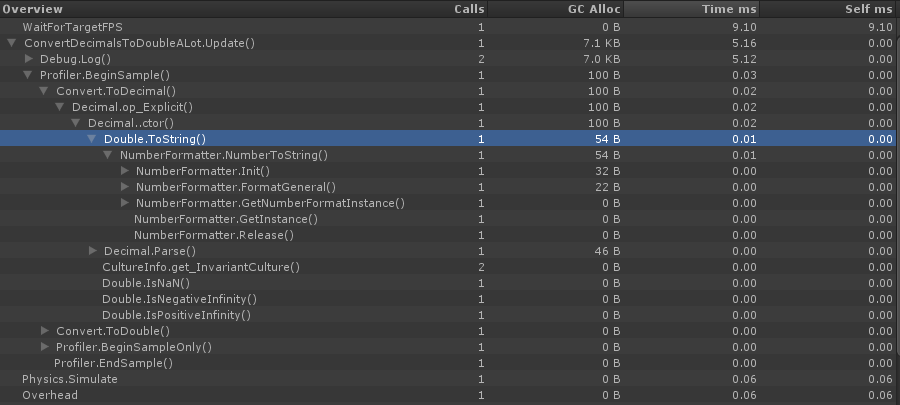
Answer by whydoidoit · Mar 03, 2014 at 06:30 PM
Well this is the code that Decimal uses to convert a double in the version we get with Unity:
/// <summary>
/// Initializes a new instance of <see cref="T:System.Decimal"/> to the value of the specified double-precision floating-point number.
/// </summary>
/// <param name="value">The value to represent as a <see cref="T:System.Decimal"/>. </param><exception cref="T:System.OverflowException"><paramref name="value"/> is greater than <see cref="F:System.Decimal.MaxValue"/> or less than <see cref="F:System.Decimal.MinValue"/>.-or- <paramref name="value"/> is <see cref="F:System.Double.NaN"/>, <see cref="F:System.Double.PositiveInfinity"/>, or <see cref="F:System.Double.NegativeInfinity"/>. </exception>
public Decimal(double value)
{
if (value > 7.92281625142643E+28 || value < -7.92281625142643E+28 || (double.IsNaN(value) || double.IsNegativeInfinity(value)) || double.IsPositiveInfinity(value))
{
string fmt = "Value {0} is greater than Decimal.MaxValue or less than Decimal.MinValue";
object[] objArray = new object[1];
int index = 0;
// ISSUE: variable of a boxed type
__Boxed<double> local = (ValueType) value;
objArray[index] = (object) local;
throw new OverflowException(Locale.GetText(fmt, objArray));
}
else
{
Decimal num = Decimal.Parse(value.ToString((IFormatProvider) CultureInfo.InvariantCulture), NumberStyles.Float, (IFormatProvider) CultureInfo.InvariantCulture);
this.flags = num.flags;
this.hi = num.hi;
this.lo = num.lo;
this.mid = num.mid;
}
}
And here is the heart of the parser:
private static bool PerformParse(string s, NumberStyles style, IFormatProvider provider, out Decimal res, bool throwex)
{
NumberFormatInfo instance = NumberFormatInfo.GetInstance(provider);
int decPos;
bool isNegative;
bool expFlag;
int exp;
s = Decimal.stripStyles(s, style, instance, out decPos, out isNegative, out expFlag, out exp, throwex);
if (s == null)
{
res = new Decimal(0);
return false;
}
else if (decPos < 0)
{
if (throwex)
throw new Exception(Locale.GetText("Error in System.Decimal.Parse"));
res = new Decimal(0);
return false;
}
else
{
int length1 = s.Length;
int startIndex = 0;
while (startIndex < decPos && (int) s[startIndex] == 48)
++startIndex;
if (startIndex > 1 && length1 > 1)
{
s = s.Substring(startIndex, length1 - startIndex);
decPos -= startIndex;
}
int length2 = decPos != 0 ? 28 : 27;
int length3 = s.Length;
if (length3 >= length2 + 1 && string.Compare(s, 0, "79228162514264337593543950335", 0, length2 + 1, false, CultureInfo.InvariantCulture) <= 0)
++length2;
if (length3 > length2 && decPos < length3)
{
int num1 = (int) s[length2] - 48;
s = s.Substring(0, length2);
bool flag = false;
if (num1 > 5)
flag = true;
else if (num1 == 5)
flag = isNegative || ((int) s[length2 - 1] - 48 & 1) == 1;
if (flag)
{
char[] chArray = s.ToCharArray();
int index;
for (index = length2 - 1; index >= 0; chArray[index--] = '0')
{
int num2 = (int) chArray[index] - 48;
if ((int) chArray[index] != 57)
{
chArray[index] = (char) (num2 + 49);
break;
}
}
if (index == -1 && (int) chArray[0] == 48)
{
++decPos;
s = "1".PadRight(decPos, '0');
}
else
s = new string(chArray);
}
}
Decimal val;
if (Decimal.string2decimal(out val, s, (uint) decPos, 0) != 0)
{
if (throwex)
throw new OverflowException();
res = new Decimal(0);
return false;
}
else if (expFlag && Decimal.decimalSetExponent(ref val, exp) != 0)
{
if (throwex)
throw new OverflowException();
res = new Decimal(0);
return false;
}
else
{
if (isNegative)
val.flags ^= (uint) int.MinValue;
res = val;
return true;
}
}
}
It's a very simple implementation and it is different to the current .NET version. I guess the question is - can you get away without using Decimals - they're pretty expensive even without this.
By the way - I strongly suggest getting hold of a decompiler when you are looking at this stuff, it's the only way to know what is really going on. I use dotPeek from JetBrains.
Thanks! I've never really gotten into the decompiler stuff. Thanks for confir$$anonymous$$g what I suspected.
Your answer

Follow this Question
Related Questions
Memory Managmenet 1 Answer
Performance and memory 1 Answer
Reasonable heap alloc. per second and total ? 0 Answers
(Solved) What is done in preloading ( Application.LoadLevel(x) ) 2 Answers