- Home /
I Can't Import an FBX Animation into Unity
So me and my group are making a game, and I'm in charge of managing models and animations. Granted, I was a real noob a month ago when it came to using Maya, but I already modeled and rigged the character. My group told me the model was too small, so they made a prefab for the T-pose and resized it, with scripts and colliders and all. So I'm trying to resize the animations (idle, running, etc) to fit the scale of the T-Pose. But whenever I set one of them as animation states, the animation works, but the model instantly shrinks.
I tried putting my Maya components into an empty group and scaling the group, but after I import that, it just automatically goes to T-pose.
I tried scaling the joints and setting new keys, but after import, it gives me a twisted mesh. ( I already deleted deformer history).
My export process goes: select all->select all frames->delete history->export selection->check animation tick-> check automatic tick under Units->then export.
During import, I put the animator controller on the prefab character->set clip as default state-> check loop->check use file scale (0.01). But whenever I change the scale factor, It just twists it up.
I'm sorry. I don't know what else I could possibly be missing. I don't need to worry about setting my animation type to humanoid because my T-Pose is already set to generic. I followed exporting to a T. I just want to make the animation bigger without having to redo the whole thing. I got it right once, by accident. But all the settings for it in unity look the same, and I exported it all the same too. If anyone could help me through this, I will appreciate you to no end. Thank you.
Your answer