- Home /
Unity Pro vs Unity Free License Restriction Question
Section C under the Heading 2: Unity Pro."
"A company, incorporated entity, or individual may not use both Unity and Unity Pro."
Basically does this mean that after I buy the Pro license and I want to use Unity at all, I have to be using only the single computer I installed Unity Pro on? (Unless I 'migrate' the license to a different machine?) That restriction would be a severe disadvantage to an independent developer like me if that's what it means.
Answer by jashan · Oct 01, 2010 at 04:46 PM
You can actually install Unity on two machines, so that should be fine for most cases. If you need more than 2 installations, you might consider voting for Licensing: License Management Portal (originally, this was called "More flexible license activation for Unity Editor" - not sure who changed that title).
See also this forum thread: More flexible license activation for Unity Editor
Thanks Jashan. I supposed what I need clarification on is: if I have one computer with the license activated, and I activate it on another computer (like my computer at work), can I move it to another computer, let's say my laptop (if I have to stop using my work computer, let's say if I leave my job)?
You can always have two licenses activated. So, if you have one on your computer, and another one on your company's computer, and you don't need the activation on your company's computer you should be able to contact sales@unity3d.com and have the reset that activation.
Your answer