- Home /
Unity GUI Style with if Statements
I need to make a menu. With the script I have, if a certain level is unlocked, the GUI button turns red, indicating to the player that they can now play that level. I know to make a button work, the code would be:
if (GUI.Button (Rect (20,40,80,20), "Level 1")) {
Application.LoadLevel (1);
But my GUI has this code:
if(renderMenu && houseNineUnlocked && !explore){
GUI.backgroundColor = Color.red;
GUI.contentColor = Color.white;
GUI.Button(Rect(700,720,500,50), ("House Nine"));
As you can see, there are multiple components to this, and a set of standards has to be met for the GUI to be rendered, and it has specifics too, like background color, and content color. I can't put that into an "if" statement, so how would I do it?
(The only other way I can think of is using textures, but since the textures aren't being worked on at the moment, that's not an option.)
Answer by syclamoth · Oct 03, 2011 at 03:42 AM
You can nest if statements inside of other if statements! (I know, it's mind-blowing)
if(renderMenu && houseNineUnlocked && !explore) {
GUI.backgroundColor = Color.red;
GUI.contentColor = Color.white;
if(GUI.Button(Rect(700, 720, 500, 50), "House Nine"))
{
Application.LoadLevel(1);
}
}
Of course, this will not even render the button if the conditions are not met. Did you want the button to still render, but be greyed out?
The if statement I write in my questions is also accompanied by an else if statement too. I actually knew that you can put an if statement inside another if statement, but I didn't think it applied to GUI. Well apparently it doesn't because it's not working. Here an example of what I did this time:
if(render$$anonymous$$enu && houseOneUnlocked && !explore) {
GUI.backgroundColor = Color.red;
GUI.contentColor = Color.white;
if(GUI.Button(Rect(700, 320, 500, 50), "House One"))
{
Application.LoadLevel("House One");
}
}
It looks correct to me. The level is in the build settings, I'm getting no error, and all the booleans meet their requirement. I even tested the button, but the button didn't work. It's rendering okay. I'm confused.
Put some debug.Log just before the Application.LoadLevel bit. See if it is executing those lines!
I did, and nothing happened. Like I said, I tested the button, but the button didn't work. There's something wrong with the script.
So, your Debug.Log didn't print? I'd have a look at exactly what your button is doing. You say the button definitely renders? I'm telling you, it's nothing to do with nested if statements- there is absolutely no reason why that shouldn't work!
Do you want the whole script so you can test it out yourself?
Your answer

Follow this Question
Related Questions
How do I make a "move pad" on the screen? (Mobile) 1 Answer
Making GuiButton trigger on ps3 controller input 0 Answers
Cases if a GUI.Button is clicked two or more times?? 2 Answers
GUI RepeatButton can only be clicked once 2 Answers
How can I make GUI button send an input message when I press it? 0 Answers