- Home /
"Failed to load Window layout" & "Copying file failed"
Not just failing to load window layout, but when I attempt to load the default layouts, I get hit with "copying file failed" errors.
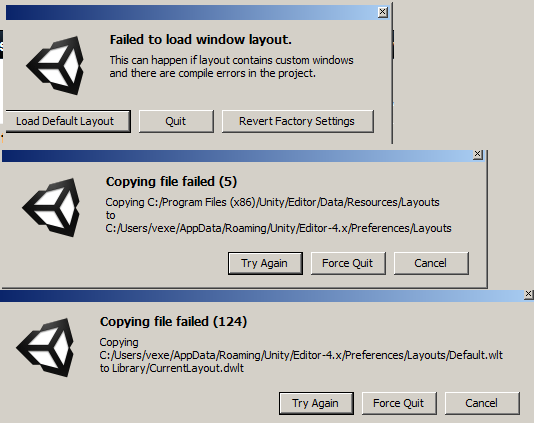
Not sure what to do here, tried clearing temp, cache, disable windows indexing for the project folder, etc. none worked. I even tried to copy the stuff manually, but I didn't even get access to the Unity/Editor/Data/Resources folder, couldn't even change/view the ownership settings... geez
This happened to me after I installed Unity 4.3.4f1 as an attempt to solve this problem.
Great! now it's not just the project window, I can't even open Unity!
Any ideas?
Thanks!
EDIT:
So I took the preferences (the stuff that's failing to copy) from my friend's pref folder, it's still not working, it's still trying to copy stuff giving me "copying file failed" although I have provided it the files it was looking for...
EDIT:
I should have mentioned that my project is in a dropbox folder. Trying other projects within the same folder gave the same results. However, trying to open other projects outside of the dropbox folder, gave different results, well, the projects were old so the first thing is that it asked me if I wanna upgrade the project, said yes, and then it started "importing small assets" after a couple of seconds, it crashed!
EDIT:
So I followed the advice here, of holding Alt when unity opens, I created a new project - still, Unity crashes on startup. Here's the editor log if it helps.
Basically here's where it's happening:
Updating Assets - GUID: 00000000000000001000000000000000...
done. [Time: 25.296547 ms]
Updating ProjectSettings/InputManager.asset - GUID: 00000000000000002000000000000000...
done. [Time: 6.327376 ms]
Updating ProjectSettings/TagManager.asset - GUID: 00000000000000003000000000000000...
done. [Time: 6.609595 ms]
Updating ProjectSettings/NavMeshLayers.asset - GUID: 00000000000000004100000000000000...
done. [Time: 6.963809 ms]
Updating Library/BuildPlayer.prefs - GUID: 00000000000000005000000000000000...
Crash!!!
lol yea I 'usually' do but not this time though :/ - I wasn't doing anything really. out of nowhere the Project window got bugged and I couldn't create anything - so I tried to install the latest version and now it won't even run...
Answer by vexe · Mar 03, 2014 at 10:56 AM
Woot got it! Removed EVERY Unity trace from my system (prefs, registry, files, etc) - Downloaded a fresh installed and reinstalled. Back on track :) Now what was I trying to hack... LOL
Answer by 134D · Oct 17, 2014 at 09:21 PM
This happened to me twice. The issue was caused due to an error in a script. When I fixed the error, unity loaded properly. Hope this helps someone.
Your answer

Follow this Question
Related Questions
Copying File Failed (124)? Unity won't open 2 Answers
Multiple Locked Inspectors in a Saved Layout 1 Answer
Cloud recognition in Vuforia 0 Answers
my gui text write over an over in a row 1 Answer
Shader Error 1 Answer