- Home /
best way to create Multiple instances of space rocks without taxing the GUP too much
I have created about four different space rock models , each with about over 1000 verts . they are rather taxing on my GPU . I have checked my stats in the profiler . the draw calls currently hit a max of 186 and I have very few objects in my scene to render at any one time at the moment.
I am using a rather old machine so if i can get the game running smooth on it it should work well on any other machine .
so what methods are best for adding space fog and meteorites without murdering my GPU.
Not enough information to help you. A screenshot would help, as would a shot of your stats window and/or profiler.
$$anonymous$$ake lower-poly LOD models- there's no reason why a 1-meter asteroid at 50 meters away needs 1000 verts- and make sure you are using a shader on them that only takes one draw call.
I'm unable to upload any images right now ,i dont have my unity project on this computer .
that is what i'm about to work on . I figured i was using too much complex geometry . I can compensate for the lack of structural detail with a decent texture and shader. thanks for that tip .
I know you said it's a GPU issue, but wanted to bring this up in case you plan to have collision on the rocks down the road. I did a project where I had an asteroid belt type deal, and ran into some pretty heavy lag issues when I allowed the asteroids to have collision with each other, just because it was calculating so much physics with all that collision stuff.
Other than that just do what the above said, low poly versions help, use normal maps to make it look like they have more geometry than they do. You can generate normal/bump maps from the higher poly ones.
Agree with @$$anonymous$$iloblargh that there is not enough information to give a focused answer. You might consider using a texture atlas so that your rocks would batch. $$anonymous$$ight consider doing some procedural manipulation of the vertices to give your rocks a different look without changing the material (and therefore they will batch). Rather than jump on any one solution, consider collecting a list of techniques and running some tests. Note that for drawcall batching, there is a limit of 900 vertex attributes in the material.
i'm just going to spawn a bunch of spheres and manipulate their mesh to look like space rocks . they will take 1 draw call and fade when they are too far from the camera .
Your answer