- Home /
Using a GUI.Button to load next 'screen'? Also, textfields
Hi, I'm new to using Unity and also new to writing code (using c#). Here's what I want to accomplish: There is a couple of textfields where the user inputs information, I already have this part down, but below the textfields I want to make a button. When this button is clicked I want it to go to the next 'screen'. On this screen I want it to have the information that was inputted into the textfields from the previous screen. How do I make this happened?
Example: 1st screen textfields say: "Name" and "Current Time". User inputs his/her name and the current time then click the button. 2nd screen has premade text where it puts the user info into specific spots such as: "Hi my name is (whatever the user inputed for "Name" would go here), and right now the time is (whatever was put in for "Current Time" would go here)."
I hope that makes sense, thanks!
Your answer

Follow this Question
Related Questions
Distribute terrain in zones 3 Answers
Multiple Cars not working 1 Answer
On off game objects 1 Answer
Change button opacity using C# script? 1 Answer
A node in a childnode? 1 Answer