- Home /
solution to detect multi- finger touch position
Hello, i am build platform on PC, not on android or ios, so the function Input.touches doesn't work. In my project, i put 2 finger on the screen at the same time, I am looking for a solution to get the second touch position, for the moment i only know the first touch position by using function Input.Getmousedown(0) .
i wonder whether there is a solution for doing it on PC platform.
i am stuck in the problem for many days, any help or suggestion is appreciated, thanks in advance!
are you using a third party device like Leap $$anonymous$$otion Controller? or a touch screen monitor?
i am using Gestureworks Core to do with the project.
if i use Input.getmousebuttondown(0), i find when i use one finger touch on the screen , it's the same effect as i use mousebutton click.
Answer by amphoterik · Jul 10, 2013 at 11:36 AM
If you have access to a mobile device with a touch screen, you can use Unity remote (http://docs.unity3d.com/Documentation/Manual/unity-remote.html)
This is what I do to try out mobile apps in Unity.
in fact, i am using a touchable monitor. for the moment, i can only return the first finger touch position, i wonder whether there is a way to know the second finger touch position.
i need the second finger in order to calculate the center of two finger position, after that i can rotate around the center position.
Your answer