- Home /
Buggy Reverb Zones (Reverb with No Dry)
There's a problem I've always encountered with Reverb Zones that I've seen questions about before, but there were never any solutions found.
The problem is that (I guess with certain people) Reverb Zones only function properly about 30% of the time. The other 70% percent of the time, they mess up the affected AudioSources. The sounds coming from those AudioSources start doing one of the following:
Cutting in and out like crazy, making them sound like they're skipping.
Emitting the reverberation of the sound ONLY, without the actual dry sound layered on top.
Simply not playing at all.
As I have many AudioSources using Reverb Zones in my scene at the same time, I have all these crazy 'glitching' noises going on around me. It's rare that all of the sounds in the scene actually play how they're supposed to.
This only happens in the editor, and not in the actual build. However, I'd still really like to resolve the issue, as it's become very annoying and prevents me from accurately testing my scenes.
Any help is appreciated.
EDIT: Still having this problem in Unity 5, regardless of the project. The only information I can provide is that the problem is inconsistent, fixes itself after restarting the editor but usually comes back after 1 or 2 test plays, and is now extending beyond the editor into the actual builds. I wish I could give more information, but this is such a generalized problem that it's hard to pinpoint what's causing it. It happens simply wherever there are Reverb Zones.
It's been quite a while, and I still haven't been able to solve this problem. Does nobody know why this is happening? Am I the only one it's even happening to?
Could you provide more details about setup of your scene, etc.?
This problem is universal for me, and occurs regardless of my setup, across all of my projects. That's what makes it so frustrating. There isn't much information to work with.
This a bit of an old post, but I'm bumping cause i'm co$$anonymous$$g across this problem myself. Thought it was an audio handling error for ages. Annoyingly reverb is a huge part of my project so this is cray frustrating.
Answer by _zorak_ · May 30, 2016 at 07:33 AM
I've found a workaround for the issue, but havent tested it properly yet. I attached an Audio Reverb Filter to the main listener, and change it's preset using triggers set throughout the scene. Hope this helps someone. The issue should be resolved by unity tho.
Your answer

Follow this Question
Related Questions
Distribute terrain in zones 3 Answers
character in Reverb Zone? 1 Answer
Inconsistent ReverbZone / AudioSource.volume behavior 2 Answers
Reverb? Reverb Zones?!?!? 2 Answers
Change reverb zone gradient to linear 0 Answers