- Home /
Unity High Response Controls
With a Bullet Hell on Unity 2D planned soon, I would like to know if it is possible to increase the response time for controllers to their maximum. I'm talking tight controls. Really tight. Something along the lines of Super Meat Boy, Megaman, Touhou or Galaga. Is this possible or is this something along the lines of impossible?
Answer by CHPedersen · Feb 03, 2014 at 01:50 PM
Input should be controlled by the framerate-dependent Update method, because their states are getting reset each frame. (This is why you shouldn't use FixedUpdate to speed it up if you so desired, see this post.) So as long as VSync is enabled, (and your video game doesn't render slower than 60 fps) I don't think you can get the controls to become more responsive than 1/60 ~ 16ms. At that frame rate, if the user presses a button, it means he won't actually experience the effect until Unity has processed it and rendered the next frame, potentially 16ms later if the button is pressed in the beginning of the frame. This does make a difference - My app feels considerably more sluggish when hammered down to 30 FPS by VSync than if it maintains 60, and I've heard others claim they feel clear improvements at 120 FPS.
If you're worried about it, you could try to disable VSync and then control the FPS using Application.targetFramerate, which will try to aim for some frame rate, but will still be limited by the performance of the computer it's running on, and your code, of course.
120 FPS should be easy to do with what I'm ai$$anonymous$$g for. It's pretty simple for all but the oldest computers.
Answer by Klarax · Feb 03, 2014 at 01:07 PM
yes this is possible. its just the speed of movement. should be very easy to mimic super meat boy with a little time.
No, I'm not looking to increase the speed, I'm looking for high responsiveness from the computer so the player can't blame the controls on lag or anything on my part. When they screw up, it's THEIR fault and they can't worm out of it without looking like an idiot.
Your answer

Follow this Question
Related Questions
How could I make a character move? [2D] 1 Answer
overhead game in 2d world? 0 Answers
Unity2D raycast to check for a wall, Issues. ~Still not solved...Anybody?~ 2 Answers
Way to achieve 3 lane mechanism in a 2D game 0 Answers
Make enemy object move left or right direction position,How to move the enemies 1 Answer