- Home /
animations or code?
Hi. I have this shootergame and I want to make a function when you press the right mouse button you aim down your sights of the current gun equipped. I've tried to use animations to make the gun fit the preffered position, but I cant seem to get the coordinates right. Isnt there really a more precise way to do this? (I mean animate with code) If so. How?
(I use C#)
-thanks :)
Answer by AlucardJay · Jun 27, 2012 at 11:55 AM
There should be lots of information of you search this 'site ! Here's an answer I did in JS, I shall check later and see if you need help with converting it, or have found/received a better answer.
From
As I understand it, you want to raise the object while holding the right mouse button , then return the object to the normal position when the right mouse button is released. Here is some code I wrote , with lots of comments to help explain the steps being taken. Make a new scene , add a cube , then attach this script to see what is happening. (also , try rotating the object to different angles to see how this is working in local space , not world space) :
#pragma strict
private var hipToAimPosition : Vector3; // where you want the object to move to
private var normalPosition : Vector3; // where the object is normally
var hipToAimSpeed : float = 5.0; // how fast the object moves
function Start()
{
normalPosition = transform.position; // store the normal position of the object
}
function Update()
{
// Move object depending on RMB state
if(Input.GetMouseButton(1)) // checks the RMB is down each frame i.e. held down
{
// set position where object goes to
// transform.forward + transform.up + transform left (-right)
hipToAimPosition = transform.forward * 5; // move object forward by 5 units
hipToAimPosition += transform.up * 5; // move object up by 5 units . *notice the +=
hipToAimPosition += -transform.right * 2; // move object left by 2 units (-right = left) . *notice the +=
// change the values (5,5,2) to the values you need to move the object to the correct position
// this prints out in the console the position the object is moving to.
Debug.Log("hipToAimPosition = " + hipToAimPosition);
// move object to target position over time * smooth
transform.position = Vector3.Lerp (transform.position, hipToAimPosition, Time.deltaTime * hipToAimSpeed );
}
else
{
// return object to original normal position over time * smooth
transform.position = Vector3.Lerp (transform.position, normalPosition, Time.deltaTime * hipToAimSpeed );
}
}
from the Unity Scripting Reference : http://unity3d.com/support/documentation/ScriptReference/Vector3.Lerp.html
hope this helps =]
EDIT : This is a tested working version of a C# version. Create a cube, then attach this script (call the script LerpAim) :
using UnityEngine;
using System.Collections;
public class LerpAim : MonoBehaviour {
private Vector3 hipToAimPosition; // where you want the object to move to
private Vector3 normalPosition; // where the object is normally
public float hipToAimSpeed = 5.0f; // how fast the object moves
void Start()
{
normalPosition = transform.position; // store the normal position of the object
}
void Update()
{
// Move object depending on RMB state
if (Input.GetMouseButton(1)) // checks the RMB is down each frame i.e. held down
{
// set position where object goes to
// transform.forward + transform.up + transform left (-right)
hipToAimPosition = transform.forward * 5.0f; // move object forward by 5 units
hipToAimPosition += transform.up * 5.0f; // move object up by 5 units . *notice the +=
hipToAimPosition += -transform.right * 2.0f; // move object left by 2 units (-right = left) . *notice the +=
// change the values (5,5,2) to the values you need to move the object to the correct position
// this prints out in the console the position the object is moving to.
Debug.Log("hipToAimPosition = " + hipToAimPosition);
// move object to target position over time * smooth
transform.position = Vector3.Lerp (transform.position, hipToAimPosition, Time.deltaTime * hipToAimSpeed );
}
else
{
// return object to original normal position over time * smooth
transform.position = Vector3.Lerp (transform.position, normalPosition, Time.deltaTime * hipToAimSpeed );
}
}
}
Thanks :D... That looks awesome... I'll try to make something in C# :D...
I have just updated my answer with a C# version, let me know if there are any problems or conversion errors I missed =]
Just play around with the hipToAimPosition values until the model is going to the right place looking from the camera perspective.
Thanks. It helped alot! :D... There's only some $$anonymous$$or bugs that i can easilly fix :D
I shall properly run the C# code in a scene and fix it for future use. Glad it helped =]
Tested and working script is now on the answer.
Your answer

Follow this Question
Related Questions
Switching between gun positions 1 Answer
How to animate RectTransform change in position 1 Answer
Unity 3 Animation Positioning Problem 1 Answer
Multiple Cars not working 1 Answer
Animate child of FPSController 0 Answers