- Home /
How can I implement AdMob ads into a specific Unity Scene in XCode?
I was unable to implement the ads through Unity into XCode as I keep experiencing Linker errors even after trying every possible fix.
So now I am looking at implementing the ads within XCode itself. However, I want to implement the ads so that they only appear in a single scene as ported from Unity. I am wondering how I can access this scene within XCode so that I can add the code for the ads to appear for this scene only.
I have managed to get my app working on Android but like I said, am having issues building in XCode. My unity project contains a plugin that creates the admob banner view and whatnot but when that is included XCode throws Linker errors. So I want to find a work around where I can just add the ads in XCode but only for a certain scene.
Any help is greatly appreciated, cheers!
Answer by coldwar98 · Jun 25, 2014 at 09:21 AM
Hey its true u dont need xcode for admob , if you have dev' ur game in unity3d u can directly add admob , there are few plugins available that u can add to scene to add admob i cant find its link right now but if u want pm me i ll hook u up one.
Answer by Loius · Jun 25, 2014 at 06:19 AM
I have no idea what XCode is, but there's this, and it doesn't require you trying to get two things to work together so it's instant win in my book.
http://forum.unity3d.com/threads/free-admob-plugin-simple-prefab.167731/
Hi, thanks for your quick response but from reading the post it doesn't look like this will work for iOS. XCode is the program you need to build to iOS. I will keep reading this forum thread though just to be certain I haven't missed something.
Answer by screenname_taken · Jun 25, 2014 at 07:53 AM
You don't need to do it through XCode. At least i haven't. At least most plugins have functions you access from within scenes. That's how i added admob ads to my ios game.
$$anonymous$$ay I ask what plugin you used? Did you not experience any linker errors within XCode?
$$anonymous$$y app is working fine on Android but I cannot for the life of me build it through XCode.
I got an admob plugin from Plato evolved. There are lots in the asset store as well. The developer also supplied a small check list with stuff i needed to enable/include in XCode for the ads to work.
Your answer

Follow this Question
Related Questions
How to integrate AdMob with iOS? 1 Answer
Admob interstitial showing using listener 1 Answer
Admob Interstitial Ads are not working in IOS, but it is working in Android 0 Answers
How to enable ads in your games. 1 Answer
Unity / XCode / AdMob 0 Answers