- Home /
Detect Device Orientation through Script
As the title suggest, I want to detect device orientation change at run time. So that I have to write script for that. Basically I am planning to develop 2d game that work on both orientation.
But how to detect that is basic question? Because I am pretty new to this engine.
I have other questions in mind. On android devices, I want to run my game in landscape mode in tablet and in portrait mode in mobile (Small Devices).
On iOS devices, I want to run my game in landscape mode in iPad and in portrait mode in iPhone.
How to perform this through script?
Answer by ejpaari · Mar 26, 2014 at 07:52 AM
You could change the layout based on Input.deviceOrientation. Something like
void Update() {
if (Input.deviceOrientation == DeviceOrientation.LandscapeLeft) {
UseLandscapeLeftLayout();
}
else if (Input.deviceOrientation == DeviceOrientation.Portrait) {
UsePortraitLayout();
}
}
In those UseLayout-functions you could for example change the position of GUI-elements or change what will be drawn OnGUI().
Basically you don't understand my point. I want to change my game layout as orientation changes. By default half screen get visible. I want to do something like Candy Crush has. So treat my question in that manner.
Thanks for your nice suggestion. At present I up vote your answer but you have to give two more question answer to mark this answer as correct. That I have asked for android and iOS.
So there is no "event" for when the device orientation changes?
Above answer give you, orientation change correctly.
Your answer

Follow this Question
Related Questions
Shake Device on Orientation Change 0 Answers
Game support for landscape and portrait 0 Answers
Retrieve Continuous Touch Coordinate 0 Answers
Know Which Button is Clicked 0 Answers
How to set game scene according to iPad and iPhone for 2D game in Unity4.3 1 Answer