- Home /
Using a 3D sphere in 2D space
I'm making a basic scene in unity, which has a sphere against a plane, and the sphere moves around randomly.
The problem I'm facing is that, the camera is looking at the center of the plane, so when the sphere moves from side to side, its shape contorts due to the camera's perception. How can I do away with that, so that as the sphere moves, it remains the same shape as it would be when its right under the camera?
Answer by Jake-L · May 18, 2011 at 06:45 AM
Use a camera with orthogonal projection. Another way would be to create a texture out of your sphere and render it as a sprite. It depends...
Does Unity support sprite? I couldn't find reference to it.
For sprites it's best to use Sprite $$anonymous$$anager (from the community wiki) or Sprite $$anonymous$$anager 2 (AssetStore).
Answer by Dreamer · May 18, 2011 at 06:48 AM
Change the property of camera "Project" to "Orthographic".
Your answer

Follow this Question
Related Questions
How to make camera position relative to a specific target. 1 Answer
Third person follow camera on a sphere 1 Answer
Pixel perfect multiple cameras 0 Answers
Parallax background hiccup when resetting camera position 0 Answers
How to copy camera rotation, plus custom setup for parallax scrolling? 2 Answers