- Home /
3ds max element animation problem
Hello guys. First post here.
I have a very simple object in 3ds max (editable poly), that is basically 1 big hedra with 4 smaller hedras around it. I was using it to test animations and export options from .max to .fbx. I did some animations (most) by moving some elements of the object ( for example, de 4 smaller hedras spinning ) and just one that actually used the whole object ( I did it by rotating the object 90º).
The problem is that when I exported to fbx and drag it to unity ( or export it again in max) it has just the rotating animation ( the timeline and everything else is ok, but it has none of the animations I did with the "elements"). Does anyone knows why does that happen? Probably it's more related to 3ds max than to unity but maybe someone else here had the same problem, so I decided to ask.
Thank you for now ( and sorry for the mistakes, english isn't my 1st language)
...what mistakes...
What you wrote here is just as good English-wise as any other post. Don't worry so much!
Answer by You! · Mar 25, 2012 at 03:33 AM
FBX files can only export one animation. If you want to have multiple animations, take one of the routes listed below.
A) Create one animation file for your object when you export it. In Unity, specify the keyframe ranges for each animation. The animation will then be split for use in a game
B) Export separate FBX files for each animation. The first file should have no animations. Export each animation in an FBX file with the name of the file plus the name of the animation, separated with "@" (such as player.fbx, player@walk.fbx, player@sit.fbx, etc.)
This info is also available here, under "Importing the Animations."
Hi, thank you for answering.
I'm not sure if I'm being clear on the problem or if I'm not understanding where it is.
I'm exporting just one fbx file with all the animations from one .max file that has all the animations also ( just a "standing" and a "attacking" animation in sequence). I'm working with a friend and we would do the "A" route you described. The problem is that the animations I did while working with the elements of the object (3ds max editable poly thing, just like the vetex, edges and poly) just disappear when I export. While in max and in .max it works perfectly, but when I export to fbx and put in unity or bring back to 3ds max (import it) I see that most of the animations weren't exported.
$$anonymous$$aybe I shouldn't work animating elements because I'm essentially modifying the geometry over time and fbx doesn't support it?
Well,as I said I think it's probably related to the way I'm exporting in 3ds max. I'm gonna try to read more some stuff on exporting also and comment back if I find anything.
Ps: thank you also for the english related comment.
Your answer

Follow this Question
Related Questions
FBX file not animating properly in Unity 1 Answer
Animation from 3dsMax to Unity 6 Answers
Animation imported at bizarre scale 0 Answers
Exporting from 3DSMax 8... 1 Answer
Why do my animations keep resetting my prefabs position? 1 Answer