- Home /
How to prevent holes in shadows without generating Shadow Acne?
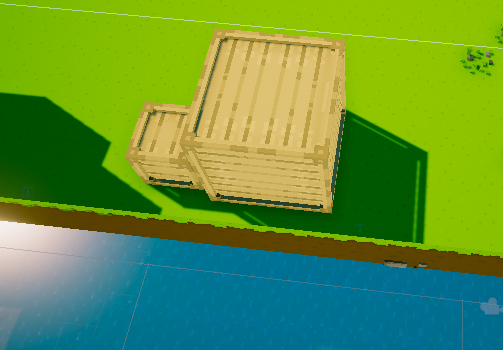
Here's the issue: the further I get from an object, the bigger the holes get.
Well, kinda. You see, those crates were modeled in MagicaVoxel, and, just like with most MagicaVoxel models, they have "Shadow Holes". I never really tried to get rid of them for granted, but they always did annoy me.
I know that setting a Mesh Renderer to Two-Sided prevents that, but it ain't preventing all of it. Setting the Normal Bias of my Sun to zero also does solve it. But then I get Shadow Acne. Currently, I'm using 0.56f on the Normal Bias, which is the furthest I got without Shadow Acne.
I'm using Distance Shadowmask to give the most realistic results to my game.
Thanks in advance for anyone that answers this post, and an even bigger thanks to anyone who manages to give an answer that works. xD
Also, I shouldn't do this but I'll summon @Bunny83 to this post since he apparently is omniscient and knows about everything.
Answer by ms502040 · Sep 22, 2019 at 07:58 AM
I wish I could downvote... damn reputation. This is not a proper answer. Getting rid of graphical artifacts by creating new ones is not a solution. And yes changing the bias will create light artifacts all over your scene. Plus he or she already changed the bias, your post was for no use here.
Your answer

Follow this Question
Related Questions
Disabling dynamic shadows in deferred rendering (Unity 5) 1 Answer
Realtime shadows not working on compatible video card 2 Answers
[SCREENSHOT] Why are my lighmapped shadows so blurry? 2 Answers
How to deal with shadow scale and self-shadows? 1 Answer
Shadows are choppy on Android, but look fine in Unity Editor on my PC 0 Answers