- Home /
How to make a 2d gui that can go down??
Hi I want a simple 2gui text for example i hit a pause button than the pause come down from upstairs because i dont want to make a new scene. Hope you anderstand this sorry bad english. I make a screen shot from a other game !
Things like this are fairly easy to do in third-party GUI systems line NGUI and EZGUI. Rumor has it that Unity will soon have a new GUI system based on NGUI. But doing this with existing GUI stuff in Unity can be difficult (I$$anonymous$$HO). You can build it out of scene displayed to a second camera (which is what EZGUI and NGUI do), or perhaps you can get want you want using GUITexture objects.
how can i make with NGUI and EZGUI a gui that come down??
I can only speak to EZGUI. On the parent object of your controls built with EZGUI, you can attach a Bi-State Interactive Panel script. Take a look at the EZGUI showcase video to get an idea of what you can do:
http://www.anbsoft.com/middleware/ezgui/ez_gui_showcase/index.html
You will see some menu's sliding in starting around the 1:00 mark.
But considering that NGUI-like functionality will soon be part of Unity, NGUI would likely be the better way to go.
Answer by karenkrane · Mar 03, 2014 at 07:04 PM
I'm not sure what you mean by "go down"... move down the screen? You would just put hte code in a separate function:
using UnityEngine;
using System.Collections;
public class Pause : MonoBehaviour {
public bool isPaused= false;
GUIStyle pauseStyle;
Texture pausePopUp;
void OnGUI (){
if (GUI.Button ( new Rect(50, 50, 150,65), " ", pauseStyle))
{
Time.timeScale = 0;
isPaused = true;
}
if(isPaused)
{
//show the popup pause menu or new location of the existing pause button here...
if(GUI.Button( new Rect(10, 10, 700,700), pausePopUp))
{
//click the new button to turn off pause
isPaused = false;
}
}
}
}
yes but i want not draw a gui Label or button i want a picture like a menu that come from upstairs and come down. like venetians.
Edit: so now i find another way how can i make this one but ein problem is there i want this when i pushh the gui texture but how can i do this?? using UnityEngine; using System.Collections;
public class gui : $$anonymous$$onoBehaviour {
public GameObject[] pauseElements; //The pause menu elements
bool showPause = false; //The pause showed
bool canClick = true; //The player can click
void Update()
{
if (Input.Get$$anonymous$$eyDown ($$anonymous$$eyCode.P)) {
//Show the pause GUI element
StartCoroutine ($$anonymous$$ove$$anonymous$$enu (pauseElements [1].transform, 0, 3, 0.45f, false));
}
if (Input.Get$$anonymous$$eyDown ($$anonymous$$eyCode.A)){
//Show the pause GUI element
StartCoroutine ($$anonymous$$ove$$anonymous$$enu (pauseElements [0].transform, 0, 6, 0.45f, false));
}
}
//$$anonymous$$oves a selected menu item to a specified space with speed
IEnumerator $$anonymous$$ove$$anonymous$$enu(Transform menuTransform, float endPosX, float endPosY, float time, bool hide)
{
canClick = false;
//$$anonymous$$ove the menu to the designated position under time
float i = 0.0f;
float rate = 1.0f / time;
Vector3 startPos = menuTransform.localPosition;
Vector3 endPos = new Vector3(endPosX, endPosY, menuTransform.localPosition.z);
while (i < 1.0)
{
i += Time.deltaTime * rate;
menuTransform.localPosition = Vector3.Lerp(startPos, endPos, i);
yield return 0;
}
}
}
Your answer

Follow this Question
Related Questions
Halt function midway until player presses 'OK' then continue 1 Answer
GUI Buttons not working after scene transition 0 Answers
Paused Menu backdrop 1 Answer
How to pause a game with a GUI button 1 Answer
Pause Menu - Loading & Quitting 1 Answer