- Home /
How to set up shadows on Nexus 10
Hey the Title pretty much says it all, I'm looking for some help setting up shadows. I'll list some of the things I've done, hopefully you guys can can tell me what I've missed or something like that :)
I'm using the trial version of Unity Pro which as far as I know contains Unity Android Pro My hardware is a Samsung Galaxy Nexus 10 with an ARM Mali T6xx I'm running the Scene with Graphics Level OpenGL ES 2.0 I'm using Forward Rendering
My Scene has one rotating directional light (Hard Shadows Enabled) A Plane and a few cubes A Capsule with player controls to move around A Fixed Isometric Camera
Shadows appear on my PC but when I build and run the game on my Nexus 10 shadows aren't there, other than that the game runs the same on both platforms.
I've read some of Unity's documentation on Android Development and Shadows and from what I've read it should be possible.
Thanks for reading and Thanks in advance for your assistance
Please let me know if you need any more information if you would like to help :)
I am targeting an android device for building.
Build Settings :
Texture Compression : Don't Override
Google Android Project : false
Development Build : true
Autoconnect Profiler : true
Script Debugging : false
Player Settings :
Resolution and Presentation
Resolution
Default Orientation : Landscape Left
Status Bar
Status Bar Hidden : false
Use 32-bit Display Buffer : true
Use 24-bit Depth Buffer : true
Show Loading Indicator : Large
Splash Image
Splash Scaling : Scale to fit (letter-boxed)
Other Settings
Rendering
Static Batching : true
Dynamic Batching : true
GPU Skinning : true
Identification
Bundle Identifier : com.Company.ProductName
Bundle Version : 1.0
Bundle Version Code : 1
Minimum API Level : Android 4.2 'Jelly Bean' (API level 17)
Configuration
Device Filter : ARMv7 only
Install Location : Automatic
Graphics Level : OpenGLES 2.0
Submit HW Statistics : true
Internet Access : Auto
Write Access : Internal Only
Scripting Define Symbols : 5
Optimization
Api Compaibility Level : .NET 2.0 Subset
Stripping Level : Disabled
Enable Internal Profiler : true
Optimize Mesh Data : true
Build Settings :
Texture Compression : Don't Override
Google Android Project : false
Development Build : true
Autoconnect Profiler : true
Script Debugging : false
Player Settings :
Resolution and Presentation
Resolution
Default Orientation : Landscape Left
Status Bar
Status Bar Hidden : false
Use 32-bit Display Buffer : true
Use 24-bit Depth Buffer : true
Show Loading Indicator : Large
Splash Image
Splash Scaling : Scale to fit (letter-boxed)
Other Settings
Rendering
Static Batching : true
Dynamic Batching : true
GPU Skinning : true
Identification
Bundle Identifier : com.Company.ProductName
Bundle Version : 1.0
Bundle Version Code : 1
$$anonymous$$inimum API Level : Android 4.2 'Jelly Bean' (API level 17)
Configuration
Device Filter : AR$$anonymous$$v7 only
Install Location : Automatic
Graphics Level : OpenGLES 2.0
Submit HW Statistics : true
Internet Access : Auto
Write Access : Internal Only
Scripting Define Symbols : 5
Optimization
Api Compaibility Level : .NET 2.0 Subset
Stripping Level : Disabled
Enable Internal Profiler : true
Optimize $$anonymous$$esh Data : true
Answer by Exalia · Aug 20, 2013 at 10:55 AM
I've managed to fix this myself I made sure all the Quality settings were what I wanted them to be and that they were all compatible with my hardware
If anyone else runs to this problem just check your Quality Settings make sure Hard Shadows Only is ticket etc...
Answer by MehmetOguzDerin · Aug 19, 2013 at 01:43 PM
Did you choose Android as the Target platform?
If he's able to run it on his Nexus 10, he has clearly targeted Android
Hey any question is a good question.
But yes I have set Android as the Target platform :)
Your answer