- Home /
Where do i put this script???
i got this script from the unity documentation and i dont know where to put it im working on a fps game.
for(var y = 0; y <gridY; y++) { for (var x=0;x<gridX;x++)
var pos = Vector3 (x,0,y) * spacing;
Instantiate(blockPrefab, pos, Quaternion.identity);
}
}
Answer by Justin Warner · Mar 27, 2011 at 08:47 PM
http://docwiki.unity3d.com/uploads/Main/Scripting%20Tutorial.pdf
http://unity3d.com/support/documentation/ScriptReference/
http://www.scottpetrovic.com/blog/2009/07/unity-3d-part-3-basic-scripting-wexample-and-source/
Read, study, go over, and do all these about 5 more times. THEN, post on here. If you don't try at all and just copy and paste code like a script kiddie, then no one is going to help you. I repeat, NO ONE is going to help you, and if they do, than that sucks for them, because it's a waste. If you want people to give you the time of day, then you have to, at the least, try for your self first. So, I say, go through the first link. Then go through the third link. Now, go through the second link on all the major things, and learn a little bit before you just post random things for us to fix for you... The problem with the script you posted is something so minor, that you should be able to point out in a second. But to hell if I'm going to tell you, because if you took but 2 minutes of your own time to actually go through a script, you'd see it, you'd know how to create a script, and how to add it to a scene...
I think the biggest problem was that he wasn't able to figure out when to run it. When the game starts? When a rocket explodes? When Chuck Norris descend from the heavens? Beats me. Start looks like a place good as any :)
Friendly re$$anonymous$$der: Dont feed the trolls :)
Excuse my language, but that was FUC$$anonymous$$ING awesome :)
Looks awesome Statement. And yeah... I can imagine him crashing his computer when he finally realizes how to do it, then we'll get about 30 posts a day asking why it's crashing, zzz. And yea... but you still want to help people, but I don't know, asking the same 5 questions in a row makes me not want to help him... So, that's why I'm done with him at least.
@ Justin Warner Now you are just messing with hes head, arent you? :)
Answer by Statement · Mar 27, 2011 at 09:13 PM
Look it's evident you want to create a game based on the mechanics of minecraft. Google a bit and you shall find existing solutions (minecraft starter package). Seems this is all you need. Now go and learn.
I am not surprised. It seems every kid, granny and programmer want to create a $$anonymous$$ecraft clone. I enjoy it for the sheer replayability. It's a really nice foundation to build other gameplay upon.
Rumors have it Chuck Norris even is struggling to create his epic meta-templatized voxel engine. Block Norris.
I wish I knew what meta-templatized voxel meant, but I can't say I do... I find the game rather dull and boring... But to each is their own... The problem with clones, is they'll never be as good as the original... But oh well, people'll never learn.
Answer by Statement · Mar 27, 2011 at 08:46 PM
"dont know where to put it"
Grow some hair and it'll become evident. :) Seriously though, neither do I. What is your intent?
"im working on a fps game"
It doesn't help a lot to guess where to put it.
var blockPrefab : GameObject; var gridX : int = 5; var gridY : int = 5; var spacing : float = 1;
function Start() { for(var y = 0; y < gridY; y++) { for (var x = 0; x < gridX; x++) { var pos = Vector3(x, 0, y) * spacing; Instantiate(blockPrefab, pos, Quaternion.identity); } } }
im making a $$anonymous$$ecraft game so wat im trying to do is placing blocks beside eachother and stacking
Your answer

Follow this Question
Related Questions
How to instantiate a prefab at mouse pos 1 Answer
Adding Imperfections? 1 Answer
Pre-Normalized cube model? 3 Answers
How to make an object/prefab choose between multiple given positions to spawn into? 1 Answer
Prefab not showing preview 0 Answers