- Home /
Problems with Builds
Hello, a friend and I have been working on a rather simple project. Now we want to add it to our website but are unable to get a working build. During Play mode everything's fine:
- the GUI is displayed properly
- the players can walk and look around by using the keyboard
- hitpoints are counted
- there's delay between single shots from the players
However neither web-builds, nor windows standalones function correctly. All of the things listed above are screwed. For instance:
- the GUI ignores the mouse
- walking works fine, yet looking around is restricted to the y-Axis and can only be done by the Mouse. In splitscreen mode both players are turned when the mouse is moved.
- there are no hitpoints
- the player's weapons become machine guns
Especially the missing delay is astonishing. Here is some example code:
def Update (): if Input.GetButtonDown(input) & isready: newProjectile=Instantiate(projectile, transform.position,transform.rotation) newProjectile.rigidbody.velocity=transform.TransformDirection(Vector3(0,0,speed)) isready=false
actTime+=Time.deltaTime
if actTime>delay :
actTime-=delay
isready=true
It seems like Unity has "filtered" the script. But then again there are no compiler errors and during Play mode everythings fine. We don't know what to do
Answer by Mike 3 · Jul 02, 2010 at 07:29 PM
If there are compiler errors, it's letting you play the last correctly built version of your scripts in play mode
You'll need to fix those compile errors before things work right in play mode and builds
Aha - in that case, does it show anything in the log file when playing the standalone?
Your answer

Follow this Question
Related Questions
GUI not working in Build? 1 Answer
Resizing an array of gameObjects 2 Answers
Using an Array of "MyClass" in EditorGUILayout.ObjectField ? 0 Answers
NullReferenceException Error 1 Answer
Update variables with C# properties in customeditor 2 Answers