- Home /
Gradually increase speed
I am coding a script for a ship, and i'm not at all sure how to handle this part.
I want it so when the player tries to move forward (W key, or vertical input), the ship will gradually increase its speed to maxspeed without the need for the player to hold the button.
Pressing the S key will slowly stop the ship (again, without really needing to hold down the key) and move it in reverse if the button is held down.
Currently the script im writting is in JS.
Any advice or help would be wonderful
Answer by whydoidoit · Feb 28, 2014 at 07:27 AM
So what you need is a basic "State Machine" - see here for more details on what those are.
Basically the Update function of your script needs to be in one of several modes:
Idle - speed is tending towards 0
Moving - speed is tending towards maxspeed
Reverse - speed is tending toward max reverse speed
enum ShipModes { Idle, Moving, Reverse }; var currentMode = ShipModes.Idle; var currentSpeed = 0.0; var maxSpeed = 5.0; var maxReverseSpeed = -2.0;
Then in your Update function you do different things depending on the mode:
function Update() {
//Input phase split out - I like to do this but it's optional
switch(currentMode) {
case ShipModes.Idle:
if(Input.GetKeyDown(KeyCode.W)) {
currentMode = ShipModes.Moving;
}
if(Input.GetKeyDown(KeyCode.S)) {
currentMode = ShipModes.Reverse;
}
break;
case ShipModes.Moving:
if(Input.GetKeyDown(KeyCode.S)) {
currentMode = ShipModes.Idle;
}
break;
case ShipModes.Reverse:
if(!Input.GetKey(KeyCode.S)) {
currentMode = ShipModes.Idle;
}
break;
}
//Movement phase
switch(currentMode) {
case ShipModes.Idle:
currentSpeed = Mathf.Lerp(currentSpeed, 0, Time.deltaTime); //Or MoveTowards
break;
case ShipModes.Moving:
currentSpeed = Mathf.Lerp(currentSpeed, maxSpeed, Time.deltaTime); //Or MoveTowards
break;
case ShipModes.Reverse:
currentSpeed = Mathf.Lerp(currentSpeed, maxReverseSpeed, Time.deltaTime); //Or MoveTowards
break;
}
//Actually move
transform.position += transform.forward * currentSpeed * Time.deltaTime;
}
This is EXACTLY what i wanted. Thank you so much! I had no idea where to begin with this, steering took me forever to figure out.
Thanks again! :D
Answer by anuvk · Feb 28, 2014 at 07:22 AM
Hi,
Have you seen the Car Tutorial ? In that sample, car moves when holding down the key.
Modify the logic by checking whether 'W'/'S' key is pressed and apply Force accordingly instead of applying force on key press only. Check the js script for car in the sample.
regards,anu
Answer by Diori · Feb 28, 2014 at 07:28 AM
I'll write you in C#, you can apply the logic, it's just the same.
float vx = 0f;
float accelerationValue = 1f;
float deccelerationValue = 1f;
void Update()
{
if(W Pressed)
{
vx = vx + (accelerationValue * Time.DeltaTime);
}
if(S Pressed)
{
vx = vx - (deccelerationValue * Time.DeltaTime);
}
shipObject.transform.position = new Vector3(shipObject.transform.position.x+vx, shipObject.transform.position.y, shipObject.transform.position.z);
}
That doesn't do what the OP wants. The OP wants it to increase to max speed forwards after a single press of the button.
Your answer