- Home /
is there a way to replace script-made object to a custom one?
ok so this may be a weird question. but so far i have a script that places a circular plane around a ball when the mouse is held down on the ball, this plane indicates the range available so when the mouse id released, the set power and direction are applied to the ball. http://i.imgur.com/pjqBmu9.png
instead of the ugly red plane i have so far i want to add in my own detailed circle texture that would be placed on a square plane. instead of the script making the circle shape for me. below is the script im using, hopefully someone can help me with this. sorry its on the larger side.
using UnityEngine;
using System.Collections;
[RequireComponent (typeof(Rigidbody))]
[RequireComponent (typeof(Collider))]
public class DragShotMover : MonoBehaviour {
/*
Drag-Shot Mover v01
Desc: Allows force to be applied to the object by clicking that body
and dragging to designate a force vector with a maximum magnitude.
TODO:
+ set dead zone to a percentage
+ add a "tension" option to the feel of the drag
+ fancy, non-debug line
+ add something to the disc that will make it clear how its tilted.
Known Issues:
Reminders / Caveats / Gotchas:
+ OnMouseDown doesn't see the target object under another collider. This is just
how Unity works.
*/
public float magBase = 2; // this is the base magnitude and the maximum length of the line drawn in the user interface
public float magMultiplier = 5; // multiply the line length by this to allow for higher force values to be represented by shorter lines
public Vector3 dragPlaneNormal = Vector3.up; // a vector describing the orientation of the drag plan relative to world-space but centered on the target
public SnapDir snapDirection = SnapDir.away; // force is applied either toward or away from the mouse on release
public ForceMode forceTypeToApply = ForceMode.VelocityChange;
public bool overrideVelocity = true; // cancel the existing velocity before applying the new force
public bool pauseOnDrag = true; // causes the simulation to pause when the object is clicked and unpause when released
public Color noForceColor = Color.yellow; // color of the visualization helpers at force 0
public Color maxForceColor = Color.red; // color of the visualization helpers at maximum force
public enum SnapDir {toward, away}
private Vector3 forceVector;
private float magPercent = 0;
private bool mouseDragging = false;
private Vector3 mousePos3D;
private float dragDistance;
private Plane dragPlane;
private Ray mouseRay;
private GameObject dragZone;
//Score system
public static float parCount = 0;
private string shaderString = "Transparent/Diffuse";
private Material dzMat;
void Start (){
Color currentColor = noForceColor;
dzMat = new Material(Shader.Find(shaderString));
// create the dragzone visual helper
dragZone = new GameObject("dragZone_" + gameObject.name);
dragZone.AddComponent<MeshFilter>().mesh = MakeDiscMeshBrute(magBase/4);
//dragZone.GetComponent.MeshFilter.
dragZone.AddComponent<MeshRenderer>();
dragZone.renderer.enabled = false;
dragZone.name = "dragZone_" + gameObject.name;
dragZone.transform.localScale = new Vector3(magBase*2, 0.025f, magBase*2);
dragZone.renderer.material = dzMat;
dragZone.renderer.material.color = currentColor * new Color(1,1,1,0.2f);
// create the dragplane
dragPlane = new Plane(dragPlaneNormal, transform.position);
// orient the drag plane
if (dragPlaneNormal != Vector3.zero) {
dragZone.transform.rotation = Quaternion.LookRotation(dragPlaneNormal) * new Quaternion(1, 0, 0, 1);
}
else Debug.LogError("Drag plane normal cannot be equal to Vector3.zero.");
//update the position of the dragzone
dragZone.transform.position = transform.position;
}
void OnMouseDown (){
mouseDragging = true;
if (pauseOnDrag) {
// pause the simulation
Time.timeScale = 0;
}
// update the dragplane
dragPlane = new Plane(dragPlaneNormal, transform.position);
// orient the drag plane
if (dragPlaneNormal != Vector3.zero) {
dragZone.transform.rotation = Quaternion.LookRotation(dragPlaneNormal) * new Quaternion(1, 0, 0, 1);
}
else Debug.LogError("Drag plane normal cannot be equal to Vector3.zero.");
//update the position of the dragzone
dragZone.transform.position = transform.position;
dragZone.renderer.enabled = true;
}
void OnMouseDrag (){
Color currentColor = noForceColor;
// update the plane if the target object has left it
if (dragPlane.GetDistanceToPoint(transform.position) != 0) {
// update dragplane by constructing a new one -- I should check this with a profiler
dragPlane = new Plane(dragPlaneNormal, transform.position);
}
// create a ray from the camera, through the mouse position in 3D space
mouseRay = Camera.main.ScreenPointToRay(Input.mousePosition);
// if mouseRay intersects with dragPlane
float intersectDist = 0.0f;
if (dragPlane.Raycast(mouseRay, out intersectDist)) {
// update the world space point for the mouse position on the dragPlane
mousePos3D = mouseRay.GetPoint(intersectDist);
// calculate the distance between the 3d mouse position and the object position
dragDistance = Mathf.Clamp((mousePos3D - transform.position).magnitude, 0, magBase);
// calculate the force vector
if (dragDistance*magMultiplier < 1) dragDistance = 0; // this is to allow for a "no move" buffer close to the object
forceVector = mousePos3D - transform.position;
forceVector.Normalize();
forceVector *= dragDistance * magMultiplier;
// update color the color
// calculate the percentage value of current force magnitude out of maximum
magPercent = (dragDistance * magMultiplier) / (magBase * magMultiplier);
// choose color based on how close magPercent is to either 0 or max
currentColor = noForceColor * (1-magPercent) + maxForceColor * magPercent;
// dragzone color
dragZone.renderer.material.color = currentColor * new Color(1,1,1,0.2f);
// draw the line
Debug.DrawRay(transform.position, forceVector / magMultiplier, currentColor);
}
//update the position of the dragzone
dragZone.transform.position = transform.position;
}
void OnMouseUp (){
mouseDragging = false;
if (overrideVelocity) {
// cancel existing velocity
rigidbody.AddForce(-rigidbody.velocity, ForceMode.VelocityChange);
}
// add new force
int snapD = 1;
if (snapDirection == SnapDir.away) snapD = -1; // if snapdirection is "away" set the force to apply in the opposite direction
rigidbody.AddForce(snapD * forceVector, forceTypeToApply);
//Score System(Add 1 to par count)
parCount += 1;
Debug.Log (parCount);
// cleanup
dragZone.renderer.enabled = false;
if (pauseOnDrag) {
// un-pause the simulation
Time.timeScale = 1;
}
}
void OnGUI (){
if (mouseDragging) {
Vector2 guiMouseCoord = GUIUtility.ScreenToGUIPoint(Input.mousePosition);
GUI.Box ( new Rect(guiMouseCoord.x-30, Screen.height-guiMouseCoord.y+15, 100, 20), "force: "+Mathf.Round((forceVector).magnitude));
}
}
Mesh MakeDiscMeshBrute ( float r ){
Mesh discMesh;
Vector3[] dmVerts = new Vector3[18];
Vector3[] dmNorms = new Vector3[18];
Vector2[] dmUVs = new Vector2[18];
int[] dmTris = new int[48];
int i = 0;
discMesh = new Mesh();
dmVerts[0] = new Vector3(0,0,0);
dmVerts[1] = new Vector3(0,0,r);
dmVerts[2] = new Vector3(1,0,1).normalized * r; // find the vector at the correct distance the hacky-hillbilly way!
dmVerts[3] = new Vector3(r,0,0);
dmVerts[4] = new Vector3(1,0,-1).normalized * r;
dmVerts[5] = new Vector3(0,0,-r);
dmVerts[6] = new Vector3(-1,0,-1).normalized * r;
dmVerts[7] = new Vector3(-r,0,0);
dmVerts[8] = new Vector3(-1,0,1).normalized * r;
// set the other side to the same points
for (i = 0; i<dmVerts.Length/2; i++) {
dmVerts[dmVerts.Length/2 + i] = dmVerts[i];
}
for (i = 0; i<dmNorms.Length; i++) {
if (i<dmNorms.Length/2) dmNorms[i] = Vector3.up; // set side one to face up
else dmNorms[i] = -Vector3.up; // set side two to face down
}
dmUVs[0] = new Vector2(0,0);
dmUVs[1] = new Vector2(0,r);
dmUVs[2] = new Vector2(1,1).normalized * r;;
dmUVs[3] = new Vector2(r,0);
dmUVs[4] = new Vector2(1,-1).normalized * r;;
dmUVs[5] = new Vector2(0,-r);
dmUVs[6] = new Vector2(-1,-1).normalized * r;;
dmUVs[7] = new Vector2(-r,0);
dmUVs[8] = new Vector2(-1,1).normalized * r;;
// set the other side to the same points
for (i = 0; i<dmUVs.Length/2; i++) {
dmUVs[dmUVs.Length/2 + i] = dmUVs[i];
}
dmTris[0] = 0;
dmTris[1] = 1;
dmTris[2] = 2;
dmTris[3] = 0;
dmTris[4] = 2;
dmTris[5] = 3;
dmTris[6] = 0;
dmTris[7] = 3;
dmTris[8] = 4;
dmTris[9] = 0;
dmTris[10] = 4;
dmTris[11] = 5;
dmTris[12] = 0;
dmTris[13] = 5;
dmTris[14] = 6;
dmTris[15] = 0;
dmTris[16] = 6;
dmTris[17] = 7;
dmTris[18] = 0;
dmTris[19] = 7;
dmTris[20] = 8;
dmTris[21] = 0;
dmTris[22] = 8;
dmTris[23] = 1;
// side two
dmTris[24] = 9;
dmTris[25] = 11;
dmTris[26] = 10;
dmTris[27] = 9;
dmTris[28] = 12;
dmTris[29] = 11;
dmTris[30] = 9;
dmTris[31] = 13;
dmTris[32] = 12;
dmTris[33] = 9;
dmTris[34] = 14;
dmTris[35] = 13;
dmTris[36] = 9;
dmTris[37] = 15;
dmTris[38] = 14;
dmTris[39] = 9;
dmTris[40] = 16;
dmTris[41] = 15;
dmTris[42] = 9;
dmTris[43] = 17;
dmTris[44] = 16;
dmTris[45] = 9;
dmTris[46] = 10;
dmTris[47] = 17;
discMesh.vertices = dmVerts;
discMesh.uv = dmUVs;
discMesh.normals = dmNorms;
discMesh.triangles = dmTris;
return discMesh;
}
}
Answer by Joyrider · Aug 06, 2013 at 12:14 PM
Okay, it would seem that "round" plane is the dragZone object, so:
1/ Create a plane
2/ create a material
3/ set it to a shader that supports transparency (blend or cutout) & set texture of material
4/ and apply the material to the plane.
5/ Create an empty prefab in your project, then drag and drop your plane onto it.
6/ Modify your dragZone object déclaration in script to public
public GameObject dragZone;
7/ put your plane as a child of the object that has this script and drag your created plane into the inspector field of dragZone
8/ comment lines 124, 126, 130 & 140
9/ Check the rest of your code for all dragZone related operations, to see if they are still needed.
[ EDIT ]
Okay, here is the modified code, with the changes indicated before.
On my end it behaves like you said. Upon pressing play, the plane is hidden. When I click the object, the plane displays tinted in yellow, and slowly turns to red when I get further.
I cleaned up the code a bit with the obvious superfluous functions/variables:
using UnityEngine;
using System.Collections;
[RequireComponent (typeof(Rigidbody))]
[RequireComponent (typeof(Collider))]
public class DragShotMover : MonoBehaviour {
/*
Drag-Shot Mover v01
Desc: Allows force to be applied to the object by clicking that body
and dragging to designate a force vector with a maximum magnitude.
TODO:
+ set dead zone to a percentage
+ add a "tension" option to the feel of the drag
+ fancy, non-debug line
+ add something to the disc that will make it clear how its tilted.
Known Issues:
Reminders / Caveats / Gotchas:
+ OnMouseDown doesn't see the target object under another collider. This is just
how Unity works.
*/
public float magBase = 2; // this is the base magnitude and the maximum length of the line drawn in the user interface
public float magMultiplier = 5; // multiply the line length by this to allow for higher force values to be represented by shorter lines
public Vector3 dragPlaneNormal = Vector3.up; // a vector describing the orientation of the drag plan relative to world-space but centered on the target
public SnapDir snapDirection = SnapDir.away; // force is applied either toward or away from the mouse on release
public ForceMode forceTypeToApply = ForceMode.VelocityChange;
public bool overrideVelocity = true; // cancel the existing velocity before applying the new force
public bool pauseOnDrag = true; // causes the simulation to pause when the object is clicked and unpause when released
public Color noForceColor = Color.yellow; // color of the visualization helpers at force 0
public Color maxForceColor = Color.red; // color of the visualization helpers at maximum force
public enum SnapDir {toward, away}
private Vector3 forceVector;
private float magPercent = 0;
private bool mouseDragging = false;
private Vector3 mousePos3D;
private float dragDistance;
private Plane dragPlane;
private Ray mouseRay;
public GameObject dragZone;
//Score system
public static float parCount = 0;
//private string shaderString = "Transparent/Diffuse";
//private Material dzMat;
void Start ()
{
Color currentColor = noForceColor;
//dzMat = new Material(Shader.Find(shaderString));
// create the dragzone visual helper
//!!!dragZone = new GameObject("dragZone_" + gameObject.name);
//!!!dragZone.AddComponent<MeshFilter>().mesh = MakeDiscMeshBrute(magBase/4);
//dragZone.GetComponent.MeshFilter.
//!!!dragZone.AddComponent<MeshRenderer>();
dragZone.renderer.enabled = false;
dragZone.name = "dragZone_" + gameObject.name;
dragZone.transform.localScale = new Vector3(magBase*2, 0.025f, magBase*2);
//!!!dragZone.renderer.material = dzMat;
dragZone.renderer.material.color = currentColor * new Color(1,1,1,0.2f);
// create the dragplane
dragPlane = new Plane(dragPlaneNormal, transform.position);
// orient the drag plane
if (dragPlaneNormal != Vector3.zero) {
dragZone.transform.rotation = Quaternion.LookRotation(dragPlaneNormal) * new Quaternion(1, 0, 0, 1);
}
else Debug.LogError("Drag plane normal cannot be equal to Vector3.zero.");
//update the position of the dragzone
dragZone.transform.position = transform.position;
}
void OnMouseDown ()
{
mouseDragging = true;
if (pauseOnDrag)
{
// pause the simulation
Time.timeScale = 0;
}
// update the dragplane
dragPlane = new Plane(dragPlaneNormal, transform.position);
// orient the drag plane
if (dragPlaneNormal != Vector3.zero)
{
dragZone.transform.rotation = Quaternion.LookRotation(dragPlaneNormal) * new Quaternion(1, 0, 0, 1);
}
else Debug.LogError("Drag plane normal cannot be equal to Vector3.zero.");
//update the position of the dragzone
dragZone.transform.position = transform.position;
dragZone.renderer.enabled = true;
}
void OnMouseDrag ()
{
Color currentColor = noForceColor;
// update the plane if the target object has left it
if (dragPlane.GetDistanceToPoint(transform.position) != 0)
{
// update dragplane by constructing a new one -- I should check this with a profiler
dragPlane = new Plane(dragPlaneNormal, transform.position);
}
// create a ray from the camera, through the mouse position in 3D space
mouseRay = Camera.main.ScreenPointToRay(Input.mousePosition);
// if mouseRay intersects with dragPlane
float intersectDist = 0.0f;
if (dragPlane.Raycast(mouseRay, out intersectDist))
{
// update the world space point for the mouse position on the dragPlane
mousePos3D = mouseRay.GetPoint(intersectDist);
// calculate the distance between the 3d mouse position and the object position
dragDistance = Mathf.Clamp((mousePos3D - transform.position).magnitude, 0, magBase);
// calculate the force vector
if (dragDistance*magMultiplier < 1) dragDistance = 0; // this is to allow for a "no move" buffer close to the object
forceVector = mousePos3D - transform.position;
forceVector.Normalize();
forceVector *= dragDistance * magMultiplier;
// update color the color
// calculate the percentage value of current force magnitude out of maximum
magPercent = (dragDistance * magMultiplier) / (magBase * magMultiplier);
// choose color based on how close magPercent is to either 0 or max
currentColor = noForceColor * (1-magPercent) + maxForceColor * magPercent;
// dragzone color
dragZone.renderer.material.color = currentColor * new Color(1,1,1,0.2f);
// draw the line
Debug.DrawRay(transform.position, forceVector / magMultiplier, currentColor);
}
//update the position of the dragzone
dragZone.transform.position = transform.position;
}
void OnMouseUp ()
{
mouseDragging = false;
if (overrideVelocity)
{
// cancel existing velocity
rigidbody.AddForce(-rigidbody.velocity, ForceMode.VelocityChange);
}
// add new force
int snapD = 1;
if (snapDirection == SnapDir.away) snapD = -1; // if snapdirection is "away" set the force to apply in the opposite direction
rigidbody.AddForce(snapD * forceVector, forceTypeToApply);
//Score System(Add 1 to par count)
parCount += 1;
Debug.Log (parCount);
// cleanup
dragZone.renderer.enabled = false;
if (pauseOnDrag)
{
// un-pause the simulation
Time.timeScale = 1;
}
}
void OnGUI ()
{
if (mouseDragging)
{
Vector2 guiMouseCoord = GUIUtility.ScreenToGUIPoint(Input.mousePosition);
GUI.Box ( new Rect(guiMouseCoord.x-30, Screen.height-guiMouseCoord.y+15, 100, 20), "force: "+Mathf.Round((forceVector).magnitude));
}
}
}
I'll have a closer look at it, and actually make the modifications myself. At least I'll get to see what you see.
It works fine on my end...
What I did... steps 1 through 6
7/ put your plane as a child of the object that has this script and drag your created plane into the inspector field of dragZone
8/ comment lines 124, 126, 130 & 140
Press Play, have fun
okay, a material problem then... Does the material on your plane change?
Hmm, are you sure you're keeping (before play - after play&before drag - during drag - after drag) the same material on the plane? Check to see if it is your newly created material? If it is, check if the texture in the $$anonymous$$ainTexture slot stays the same.
Somehow, there is a problem with your material (i.e. the "type mismatch" in the meshRenderer). check in your code if there is still a material assignment.
xxx.material =
or
xxx.shared$$anonymous$$aterial =
And does this happen immediatly after pressing play or only after dragging?
Your answer